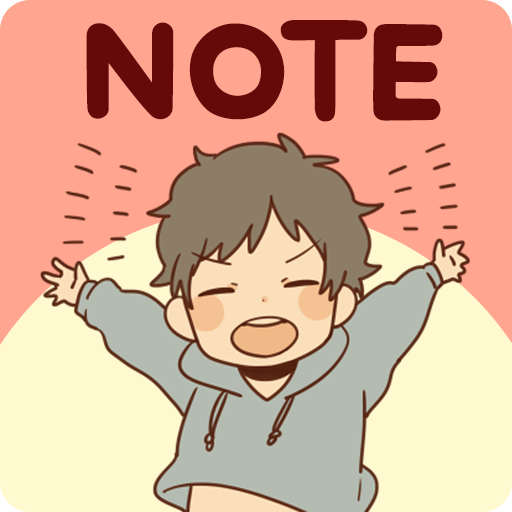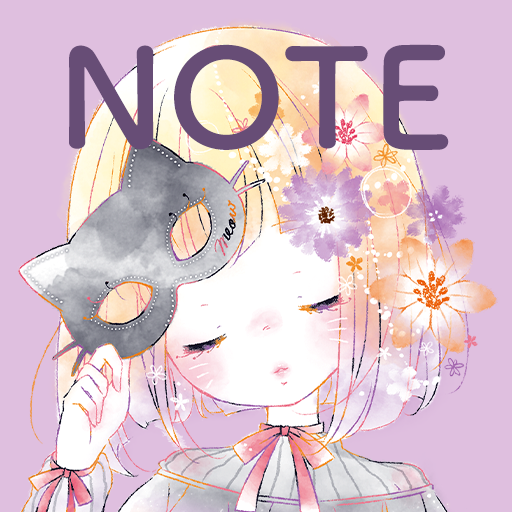Home screen Memo Obediently tell
500M + oyuncunun güvendiği Android Oyun Platformu, BlueStacks ile PC'de oynayın.
Sayfa Değiştirilme tarihi: 14 Ocak 2020
Play Home screen Memo Obediently tell on PC
Please tap on the widget, and you can write memo on it.
This application is a widget for your home screen and you can enjoy personalization of it. Keep pressing the home screen till an additional menu of widgets appears. Pick out “Sticky Note Obediently tell” from a list of widgets.
Let's play GACHA [Capsule Toys]. You'll get cute sticky note widgets.
Official tweets
https://twitter.com/itsukiyu
https://twitter.com/itsukiyu_yu/status/1155801381162254337
Powered by ARTSPLANET
Home screen Memo Obediently tell oyununu PC'de oyna. Başlamak çok kolay.
-
BlueStacks'i PC'nize İndirin ve Yükleyin
-
Play Store'a erişmek için Google girişi yapın ya da daha sonraya bırakın.
-
Sağ üst köşeye Home screen Memo Obediently tell yazarak arayın.
-
Home screen Memo Obediently tell uygulamasını arama sonuçlarından indirmek için tıklayın.
-
(iEğer Adım 2'yi atladıysanız) Home screen Memo Obediently tell uygulamasını yüklemek için Google'a giriş yapın.
-
Oynatmaya başlatmak için ekrandaki Home screen Memo Obediently tell ikonuna tıklayın.