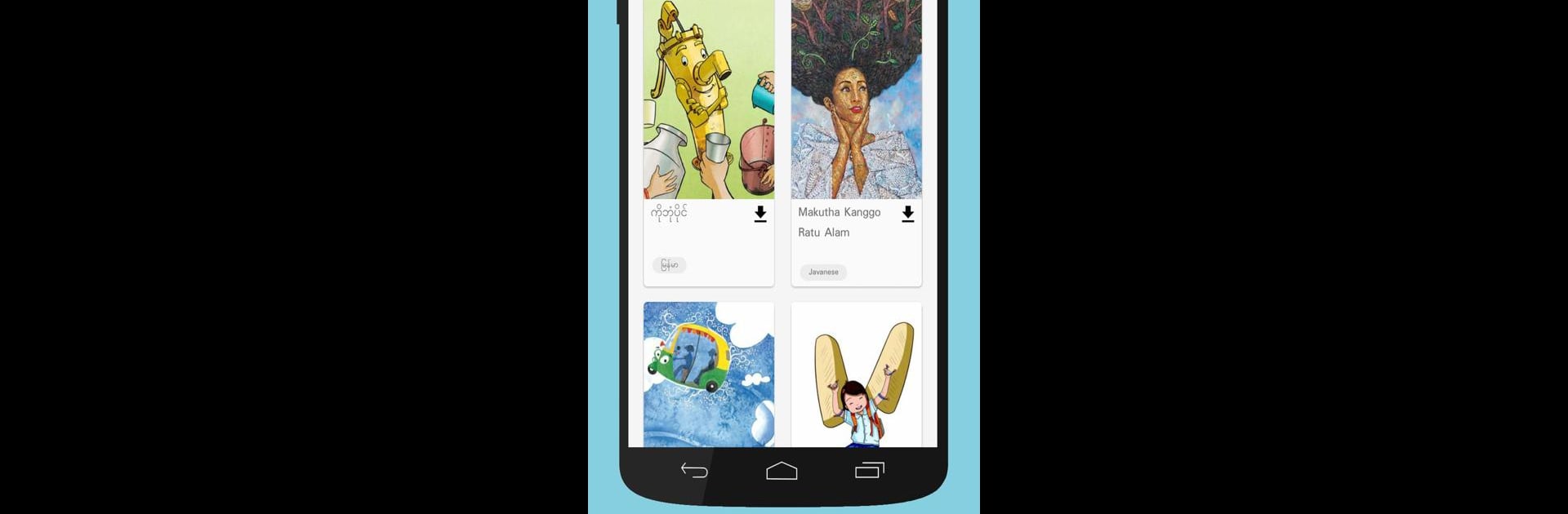

Let's Read - Digital Library of Children's Books
Играйте на ПК с BlueStacks – игровой платформе для приложений на Android. Нас выбирают более 500 млн. игроков.
Страница изменена: 26 ноября 2019 г.
Run Let's Read - Digital Library of Children's Books on PC or Mac
Upgrade your experience. Try Let’s Read – Digital Library of Children’s Books, the fantastic Education app from Let’s Read!, from the comfort of your laptop, PC, or Mac, only on BlueStacks.
About the App
Looking for a place where your child can easily discover stories from all over Asia, in more than just English? Let’s Read – Digital Library of Children’s Books brings a whole library of colorful picture books to your device, with something for kids who are just starting to read and those who already love books. The focus here is on helping young readers explore stories in their own language—or maybe learn a new one—with fun, original tales that reflect real children’s lives and cultures.
App Features
-
A Growing Library of Free Stories
Enjoy a huge selection of children’s books, all completely free. The collection keeps growing, so there’s always something new to explore. -
Multilingual Selection
Find stories in languages like English, Bahasa Indonesia, Filipino, Thai, Vietnamese, Urdu, Nepali, Khmer, and many more. Switching between languages is a breeze, so you can compare translations or just stick with your favorite. -
Download for Offline Reading
Going on a trip or just want books for bedtime without the Wi-Fi? Easily download your chosen stories and read them anywhere, anytime. -
Search That Actually Helps
Quickly find books by language or reading level. Whether your little one’s a beginner or an advanced reader, it’s simple to filter and get just the right book. -
Customizable Reading
Adjust font size and background color to keep reading comfortable for any pair of eyes. -
Use on BlueStacks
If you prefer reading on a PC, Let’s Read – Digital Library of Children’s Books can be enjoyed just as easily with BlueStacks. -
Culturally Relevant Content
Stories come from diverse communities across Asia, so the characters and adventures feel relatable and authentic. -
Always Expanding Languages
With books in everything from Korean to S’gaw Karen in several scripts, it’s a true celebration of Asia’s many voices.
BlueStacks gives you the much-needed freedom to experience your favorite apps on a bigger screen. Get it now.
Играйте в игру Let's Read - Digital Library of Children's Books на ПК. Это легко и просто.
-
Скачайте и установите BlueStacks на ПК.
-
Войдите в аккаунт Google, чтобы получить доступ к Google Play, или сделайте это позже.
-
В поле поиска, которое находится в правой части экрана, введите название игры – Let's Read - Digital Library of Children's Books.
-
Среди результатов поиска найдите игру Let's Read - Digital Library of Children's Books и нажмите на кнопку "Установить".
-
Завершите авторизацию в Google (если вы пропустили этот шаг в начале) и установите игру Let's Read - Digital Library of Children's Books.
-
Нажмите на ярлык игры Let's Read - Digital Library of Children's Books на главном экране, чтобы начать играть.

