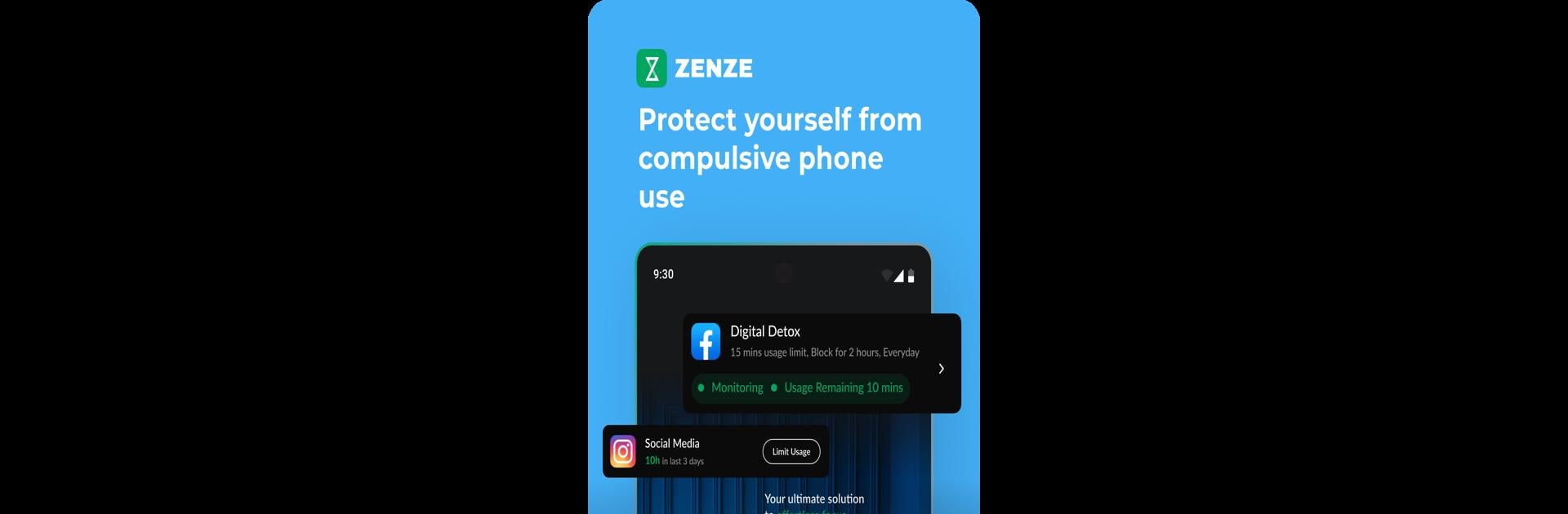
Reduzierung der Bildschirmzeit
Spiele auf dem PC mit BlueStacks - der Android-Gaming-Plattform, der über 500 Millionen Spieler vertrauen.
Seite geändert am: Jan 10, 2025
Run Limit Screentime: MyScreenTime on PC or Mac
Let BlueStacks turn your PC, Mac, or laptop into the perfect home for Limit Screentime: MyScreenTime, a fun Productivity app from Atmana Tech.
About the App
Struggling to manage your screentime and boost productivity? “Limit Screentime: MyScreenTime” by Atmana Tech is your go-to app for enhancing focus and reducing distractions. This productivity tool is perfect for Android users seeking a better alternative to standard digital wellbeing settings.
App Features
- Focus Analysis: Discover your focus patterns with detailed reports. Compare your stats with peers and find new ways to boost productivity.
- App Usage Limits: Set precise times for apps, and MyScreenTime automatically restricts usage once the limit is reached—keeping distractions at bay.
- Advanced Scheduling: Organize your day with automated app blocking based on work hours and sleep routines.
- Customizable App Blocking: Personalize limits on specific apps and websites without affecting internet speed.
- Rewards System: Stay motivated with milestones and rewards as you progress in restricting your screentime.
Join the vibrant community and explore the app effortlessly on BlueStacks. “Limit Screentime: MyScreenTime” is all about a more focused, productive life!
Spiele Reduzierung der Bildschirmzeit auf dem PC. Der Einstieg ist einfach.
-
Lade BlueStacks herunter und installiere es auf deinem PC
-
Schließe die Google-Anmeldung ab, um auf den Play Store zuzugreifen, oder mache es später
-
Suche in der Suchleiste oben rechts nach Reduzierung der Bildschirmzeit
-
Klicke hier, um Reduzierung der Bildschirmzeit aus den Suchergebnissen zu installieren
-
Schließe die Google-Anmeldung ab (wenn du Schritt 2 übersprungen hast), um Reduzierung der Bildschirmzeit zu installieren.
-
Klicke auf dem Startbildschirm auf das Reduzierung der Bildschirmzeit Symbol, um mit dem Spielen zu beginnen



