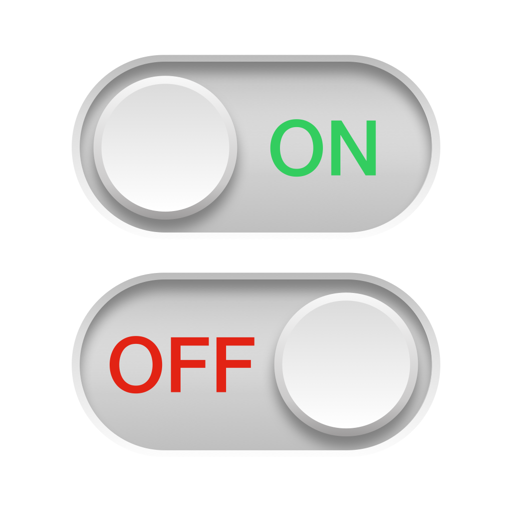CleanSlate Kernel Configuration
Играйте на ПК с BlueStacks – игровой платформе для приложений на Android. Нас выбирают более 500 млн. игроков.
Страница изменена: 23 февраля 2020 г.
Play CleanSlate Kernel Configuration on PC
*** Check XDA forum kernel dev threads for currently supported devices: HTC 10, U Ultra, U11, U11Life, U11+, U12+, OnePlus 6/6T, Pixel 4/Pixel 4 XL ***
Requires only Internal storage write access to be able to save kernel configuration.
To apply, press Disk icon to Save settings. Revert button reloads original state.
Covers as much CleanSlate options as possible, from Kernel Ambient Display, through Notification Booster to Flashlight Notification and more.
PREMIUM features:
- App Themes with different colors (light, grey, dark, pitch black) and accents (contrast, red, green, blue, pop blue, orange, brown)
- Settings Profiles, easy switch between configuration sets
- quick tiles for addition to system notifications pull down area
Играйте в игру CleanSlate Kernel Configuration на ПК. Это легко и просто.
-
Скачайте и установите BlueStacks на ПК.
-
Войдите в аккаунт Google, чтобы получить доступ к Google Play, или сделайте это позже.
-
В поле поиска, которое находится в правой части экрана, введите название игры – CleanSlate Kernel Configuration.
-
Среди результатов поиска найдите игру CleanSlate Kernel Configuration и нажмите на кнопку "Установить".
-
Завершите авторизацию в Google (если вы пропустили этот шаг в начале) и установите игру CleanSlate Kernel Configuration.
-
Нажмите на ярлык игры CleanSlate Kernel Configuration на главном экране, чтобы начать играть.