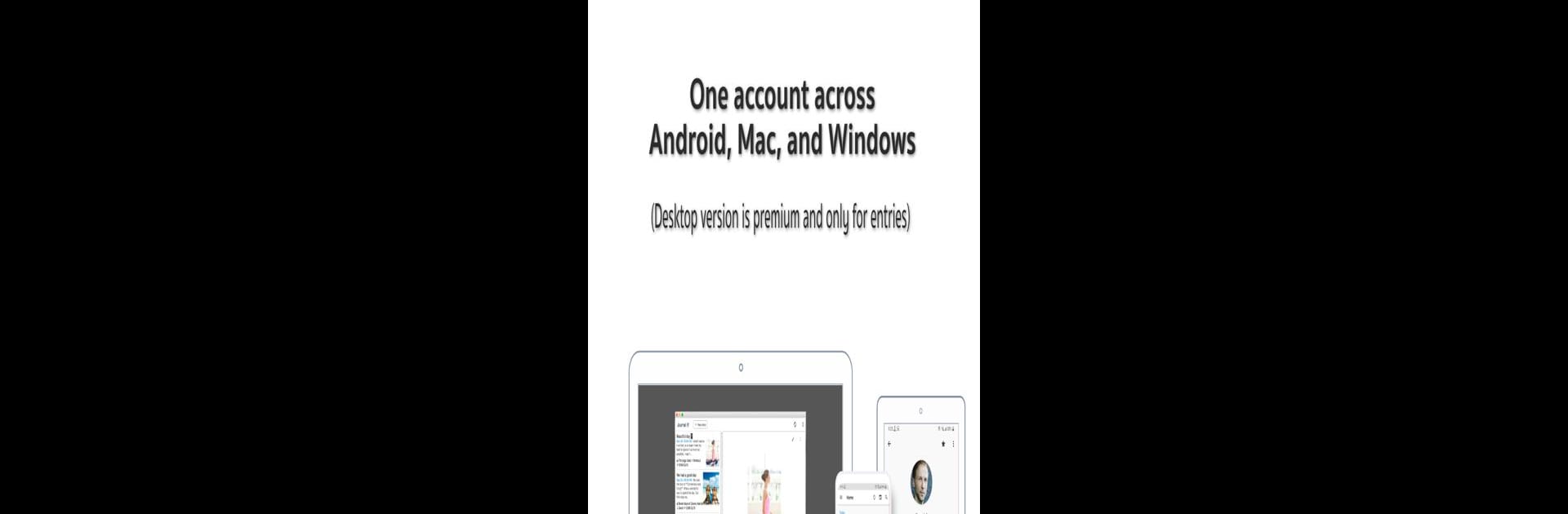
Journal it! - Bullet & Planner
Spiele auf dem PC mit BlueStacks - der Android-Gaming-Plattform, der über 500 Millionen Spieler vertrauen.
Seite geändert am: Dec 17, 2025
Run Journal it! - Bullet Journal, Diary, Habit Tracker on PC or Mac
What’s better than using Journal it! – Bullet Journal, Diary, Habit Tracker by Doit Apps? Well, try it on a big screen, on your PC or Mac, with BlueStacks to see the difference.
Journal it! is kind of like having all the important organization tools in one spot. Think of bullet journaling, mood tracking, habit building, and daily planning, but all packed into a single app. It actually covers a lot — you can sort your notes and entries by things like journeys (for projects or trips), activities, tags, people, or even places. And for each thing you write down, you can add your mood, pick feelings (and make new ones, even using emojis), and track habits with reminders that adjust based on your schedule.
Using it on PC with BlueStacks, everything feels bigger and a bit less cramped, which is great when you’re adding lots of notes or planning for the week. There’s a real-time sync, so all your stuff stays up-to-date whether you’re on your phone or the computer. Widgets are there too — you can check off habits, look at your to-dos, and add thoughts without even opening the main app. Some features, like end-to-end encryption or dark mode, need a subscription, but the basics are free and you still get syncing across devices. The whole app comes off as minimal but thoughtful, and it keeps things secure, especially if privacy’s important. For anyone wanting to track moods, build habits, and keep life organized without a mess of different apps, this pulls it together in a way that’s both simple and organized.
Big screen. Bigger performance. Use BlueStacks on your PC or Mac to run your favorite apps.
Spiele Journal it! - Bullet & Planner auf dem PC. Der Einstieg ist einfach.
-
Lade BlueStacks herunter und installiere es auf deinem PC
-
Schließe die Google-Anmeldung ab, um auf den Play Store zuzugreifen, oder mache es später
-
Suche in der Suchleiste oben rechts nach Journal it! - Bullet & Planner
-
Klicke hier, um Journal it! - Bullet & Planner aus den Suchergebnissen zu installieren
-
Schließe die Google-Anmeldung ab (wenn du Schritt 2 übersprungen hast), um Journal it! - Bullet & Planner zu installieren.
-
Klicke auf dem Startbildschirm auf das Journal it! - Bullet & Planner Symbol, um mit dem Spielen zu beginnen
