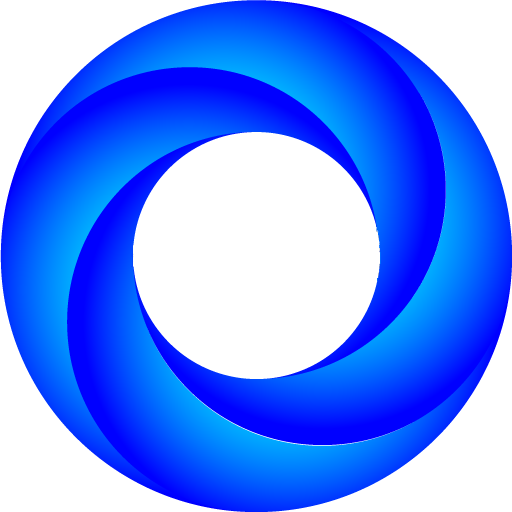Браузер для Android
Играйте на ПК с BlueStacks – игровой платформе для приложений на Android. Нас выбирают более 500 млн. игроков.
Страница изменена: 2 марта 2020 г.
Play Browser for Android on PC
Simplify your mobile life. Let it do all the work so you don’t have to.
It is a free mobile web browser that puts the power of the open web in your hands.
Fast— Access, browse, and search the web at blazing speeds
Smart— Keep your favorite sites and mobile videos at your fingertips with smart searching, and desktop-to-mobile Sync features
Safe— Make sure your Android web browser stays safe & private with extensive security settings, add-ons, and features like Do Not Track
Key Features:
- Have simple, clean and easy to use UI
- Quick to start up, quick to load and render pages
- Multi-touch Pinch Zoom
- Support full screen option in menu
- Easy to add bookmarks
- Can hide Zoom in/Zoom out buttons in settings
- Support download manager
- New home page
For other more great features, please download and have a try!
It's the ideal web browser to use on fast network connections such as Wi-Fi, 3G and 4G. It’s designed to make your Android device more effective and easy to connect the network!
Играйте в игру Браузер для Android на ПК. Это легко и просто.
-
Скачайте и установите BlueStacks на ПК.
-
Войдите в аккаунт Google, чтобы получить доступ к Google Play, или сделайте это позже.
-
В поле поиска, которое находится в правой части экрана, введите название игры – Браузер для Android.
-
Среди результатов поиска найдите игру Браузер для Android и нажмите на кнопку "Установить".
-
Завершите авторизацию в Google (если вы пропустили этот шаг в начале) и установите игру Браузер для Android.
-
Нажмите на ярлык игры Браузер для Android на главном экране, чтобы начать играть.