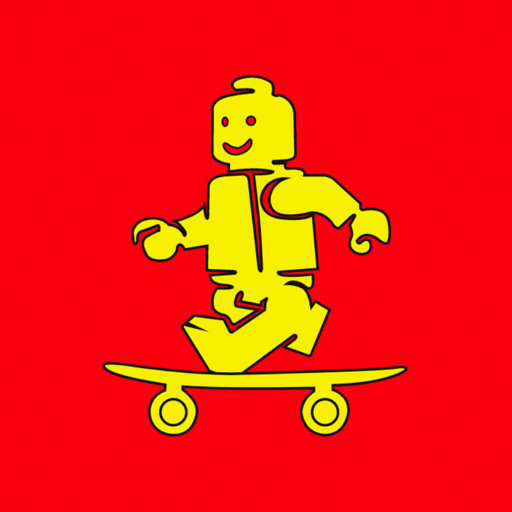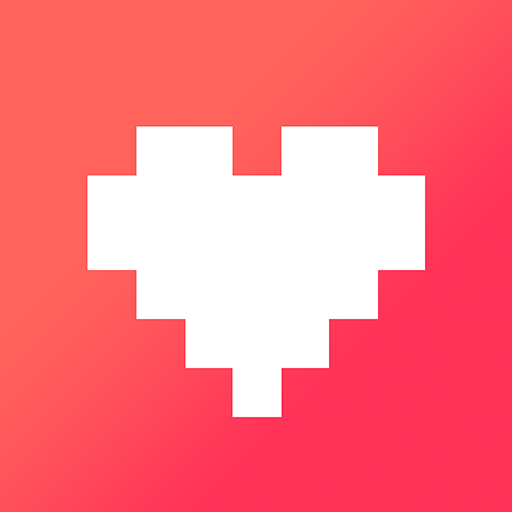Stick Nodes Pro - Аниматор
Играйте на ПК с BlueStacks – игровой платформе для приложений на Android. Нас выбирают более 500 млн. игроков.
Страница изменена: Oct 9, 2024
Run Stick Nodes Pro - Animator on PC or Mac
Upgrade your experience. Try Stick Nodes Pro – Animator, the fantastic Entertainment app from ForTheLoss Games, from the comfort of your laptop, PC, or Mac, only on BlueStacks.
About the App
Stick Nodes Pro – Animator by ForTheLoss Games is a dynamic mobile app designed for creating your own animated stickfigure movies. Inspired by the classic Pivot stickfigure animator, it lets users craft animations that can be exported as GIFs and MP4 videos. Young animators love it for its powerful features and easy-to-use interface. Expect to dive into a world where you bring stickfigures to life with just a few taps and swipes!
App Features
No Ads and Watermarks
– Enjoy an ad-free experience with no watermarks on your exported animations.
Advanced Animation Tools
– Bring your stickfigures to life with advanced filters like blur and glow.
Sound Integration
– Add sound effects to your animations for an extra layer of immersion.
Intuitive Camera Options
– Use tools to pan, zoom, and rotate for dynamic scenes.
Community Resources
– Access over 30,000 downloadable stickfigures and join a vibrant community of fellow animators.
Support and Compatibility
– Import Minecraft™ skins, compatibility with Pivot files, and export to various formats including MP4 and GIF.
Let BlueStacks enhance this entertaining experience on your preferred device.
BlueStacks gives you the much-needed freedom to experience your favorite apps on a bigger screen. Get it now.
Играйте в игру Stick Nodes Pro - Аниматор на ПК. Это легко и просто.
-
Скачайте и установите BlueStacks на ПК.
-
Войдите в аккаунт Google, чтобы получить доступ к Google Play, или сделайте это позже.
-
В поле поиска, которое находится в правой части экрана, введите название игры – Stick Nodes Pro - Аниматор.
-
Среди результатов поиска найдите игру Stick Nodes Pro - Аниматор и нажмите на кнопку "Установить".
-
Завершите авторизацию в Google (если вы пропустили этот шаг в начале) и установите игру Stick Nodes Pro - Аниматор.
-
Нажмите на ярлык игры Stick Nodes Pro - Аниматор на главном экране, чтобы начать играть.