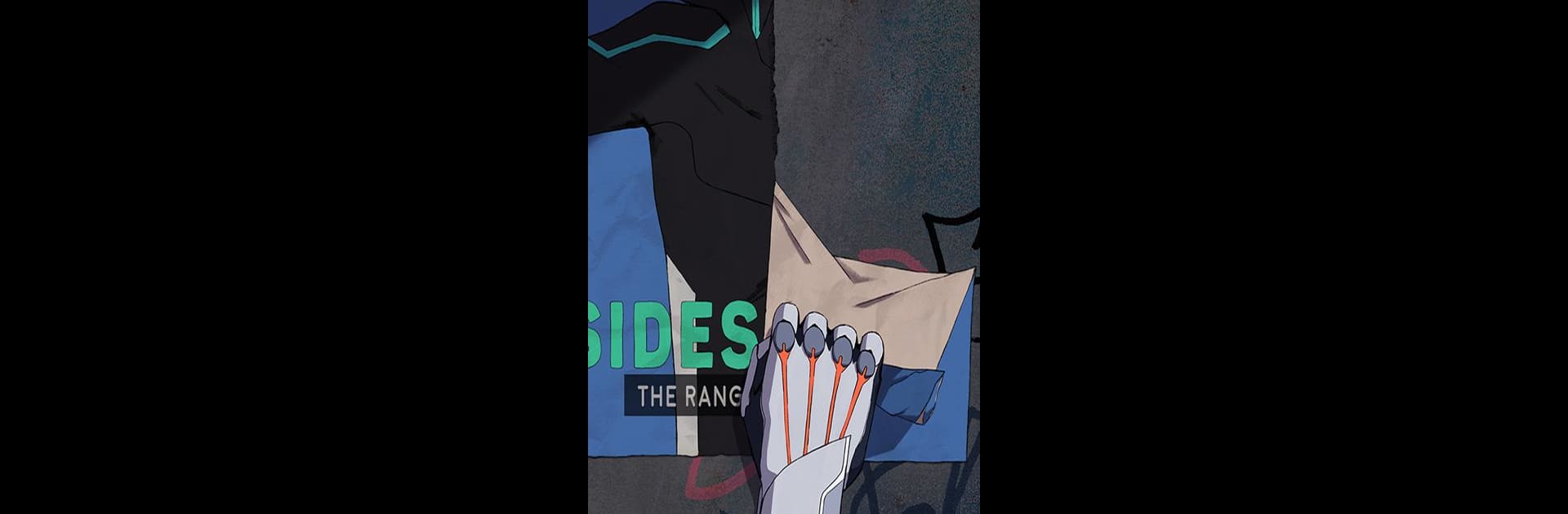
Fallen Hero: Rebirth
Spiele auf dem PC mit BlueStacks - der Android-Gaming-Plattform, der über 500 Millionen Spieler vertrauen.
Seite geändert am: Sep 9, 2024
Play Fallen Hero: Rebirth on PC or Mac
Join millions to experience Fallen Hero: Rebirth, an exciting Role Playing game from Hosted Games. With BlueStacks App Player, you are always a step ahead of your opponent, ready to outplay them with faster gameplay and better control with the mouse and keyboard on your PC or Mac.
About the Game
Ever wondered what it’s like to walk the line between hero and villain—with a few secrets up your sleeve? Fallen Hero: Rebirth lets you step straight into the mind (literally!) of a telepath on the edge. In this totally text-based Role Playing journey from Hosted Games, you’re not the superhero the city remembers—you’re the one plotting in the shadows, facing an old team that wouldn’t mind unmasking you. It’s all about tough choices, tangled relationships, and finding out just how far you’re willing to go.
Game Features
-
Master Telepathic Power
Unleash your inner mind-bender. Slip into other people’s thoughts, control actions, and see the world from a hundred secret angles—you’re the puppet master, if you can handle it. -
Build Your Own Battle Armor
Customize your gear just how you like it, from tank-like power suits that absorb hits to slick armor built for quick escapes. You decide the look, abilities, and how scary you want to seem to your enemies. -
Shape Your Story With Choices
Every decision matters—seriously. From the alliances you forge (or betray) to the way you deal with heroes and crooks around Los Diablos, you’re steering this narrative wherever your wicked heart desires. -
Complex Identities
Juggle not one, but two bodies and three different personas. Keep your secrets close as you walk the line between your true self, your masked identity, and the face the world thinks it knows. -
Relationships On Your Terms
Explore romantic connections—or not—with a cast as complicated as you are. Whether you’re interested in men, women, both, neither, or maybe that mad scientist genius, the story adapts to your choices. -
Play It Your Way
Pick your gender identity and play as male, female, or genderqueer. The game’s flexible enough to let you tell your own version of villainy.
You’ll really get the most out of Fallen Hero: Rebirth on BlueStacks, where the immersive, choice-driven storytelling feels right at home.
Slay your opponents with your epic moves. Play it your way on BlueStacks and dominate the battlefield.
Spiele Fallen Hero: Rebirth auf dem PC. Der Einstieg ist einfach.
-
Lade BlueStacks herunter und installiere es auf deinem PC
-
Schließe die Google-Anmeldung ab, um auf den Play Store zuzugreifen, oder mache es später
-
Suche in der Suchleiste oben rechts nach Fallen Hero: Rebirth
-
Klicke hier, um Fallen Hero: Rebirth aus den Suchergebnissen zu installieren
-
Schließe die Google-Anmeldung ab (wenn du Schritt 2 übersprungen hast), um Fallen Hero: Rebirth zu installieren.
-
Klicke auf dem Startbildschirm auf das Fallen Hero: Rebirth Symbol, um mit dem Spielen zu beginnen
