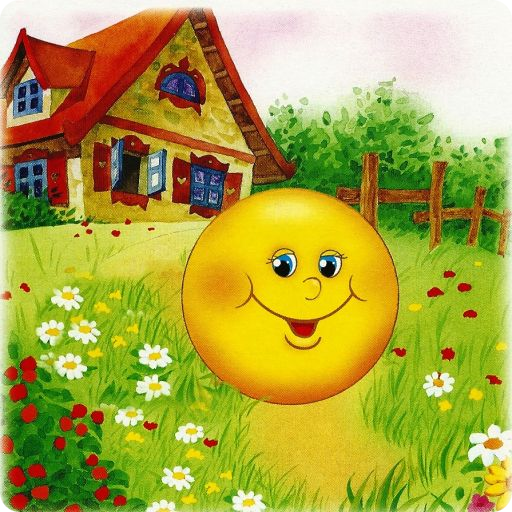Wonderland AR
Играйте на ПК с BlueStacks – игровой платформе для приложений на Android. Нас выбирают более 500 млн. игроков.
Страница изменена: 10 января 2020 г.
Play Wonderland AR on PC
Sometimes you might think that the world around us is too ordinary. But you’re able to change it as soon as you see this apps’ icon. It’s all in your hands!
You can bring characters from Wonderland to life. All you need is to download this app, open it, then focus your phone's camera on the image (whether it's a postcard or anything else that has an apps' icon on it) - and see the characters from Wonderland right in front of you!
You can take pictures with them, and share your photo in social networks.
Alice from Wonderland is big fan of hide-and-seek, so why don't you go on a fascinating quest, look for the unusual things, and share some heartwarming magic with your friends and family using the Wonderland AR app!
Играйте в игру Wonderland AR на ПК. Это легко и просто.
-
Скачайте и установите BlueStacks на ПК.
-
Войдите в аккаунт Google, чтобы получить доступ к Google Play, или сделайте это позже.
-
В поле поиска, которое находится в правой части экрана, введите название игры – Wonderland AR.
-
Среди результатов поиска найдите игру Wonderland AR и нажмите на кнопку "Установить".
-
Завершите авторизацию в Google (если вы пропустили этот шаг в начале) и установите игру Wonderland AR.
-
Нажмите на ярлык игры Wonderland AR на главном экране, чтобы начать играть.