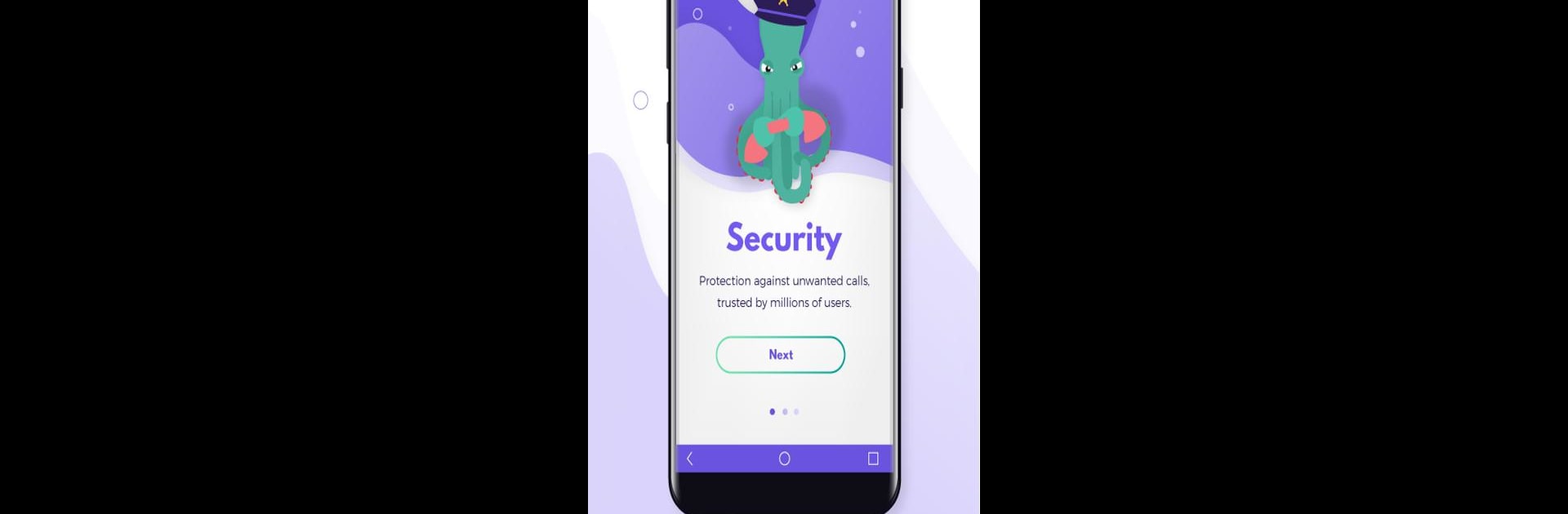
Не бери трубку 2019
Играйте на ПК с BlueStacks – игровой платформе для приложений на Android. Нас выбирают более 500 млн. игроков.
Страница изменена: Jan 16, 2025
Run Should I Answer? on PC or Mac
Get freedom from your phone’s obvious limitations. Use Should I Answer?, made by Mister Group s.r.o., a Communication app on your PC or Mac with BlueStacks, and level up your experience.
About the App
Ever get a call from a number you don’t recognize and wonder if you should pick up? Should I Answer? is here to help you handle those moments with a bit more confidence. Built by Mister Group s.r.o., this Communication app lets you avoid annoying telemarketers, scams, and unwanted surveys. With Should I Answer?, you get a smarter way to spot or block suspicious callers—so you’re not always guessing who’s on the other end.
App Features
-
Real-Time Call Protection
Whenever you get a call from an unknown number, the app checks it against a massive database of reported numbers. The cool part? You don’t even need an internet connection for this to work. -
Community-Driven Database
The app’s strength is its growing community. After each unknown call, users can rate numbers as spam or safe, anonymously. Once reviewed by the admins, everyone benefits from the updated info. -
Automatic Blocking Choices
Want to block spam calls altogether, or just get a heads-up? You get to choose the level of protection that suits you best. Block sneaky hidden numbers, foreign callers, or even those pricey premium rate lines. You can also set up your own list of numbers to block or allow. -
Built-In Dialer
Missing those all-in-one experiences? Use Should I Answer? as your default dialer to access your contacts, call history, and favorites—all in one spot. -
Offline Security
No Wi-Fi? No problem. The app stores its number database right on your device, so you stay protected even when you’re offline. -
Private by Design
Your data stays on your phone. The app never sends your contacts or call details anywhere else. Reports about suspicious numbers are anonymous, so privacy is always front and center.
And if you’re using BlueStacks, you can manage your calls and settings right from your computer, making everything even more convenient.
Big screen. Bigger performance. Use BlueStacks on your PC or Mac to run your favorite apps.
Играйте в игру Не бери трубку 2019 на ПК. Это легко и просто.
-
Скачайте и установите BlueStacks на ПК.
-
Войдите в аккаунт Google, чтобы получить доступ к Google Play, или сделайте это позже.
-
В поле поиска, которое находится в правой части экрана, введите название игры – Не бери трубку 2019.
-
Среди результатов поиска найдите игру Не бери трубку 2019 и нажмите на кнопку "Установить".
-
Завершите авторизацию в Google (если вы пропустили этот шаг в начале) и установите игру Не бери трубку 2019.
-
Нажмите на ярлык игры Не бери трубку 2019 на главном экране, чтобы начать играть.




