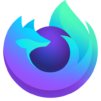Firefox Beta for Testers
Spiele auf dem PC mit BlueStacks - der Android-Gaming-Plattform, der über 500 Millionen Spieler vertrauen.
Seite geändert am: Sep 1, 2025
Run Firefox Beta for Testers on PC or Mac
What’s better than using Firefox Beta for Testers by Mozilla? Well, try it on a big screen, on your PC or Mac, with BlueStacks to see the difference.
About the App
If you’re the kind of person who cares about privacy but also likes things to just work, Firefox Beta for Testers might be right up your alley. Developed by Mozilla, this Communication app brings together lightning-fast browsing speeds and some serious privacy tools, all wrapped in a simple setup that doesn’t make you jump through hoops. Whether you’re browsing a news site, searching for a recipe, or hopping from link to link, you’ll find Firefox Beta for Testers keeps things smooth and your private info—well, private. Plus, if you’re curious about the latest features (and maybe enjoy spotting a glitch or two), you’ll get to try out what’s new before anyone else.
App Features
-
Serious Privacy Protections
Enhanced Tracking Protection works quietly in the background, blocking thousands of online trackers—so you’re not being watched every time you browse. -
Private Browsing, No Fuss
Need to keep a session under wraps? Private Browsing mode erases your history as soon as you close your tabs, without you having to push a single extra button. -
Sync Across All Your Devices
Start reading something on your phone, pick up where you left off on your laptop—even if you’re running Firefox Beta for Testers through BlueStacks. Bookmarks, passwords, open tabs—it’s all there, everywhere you need it. -
Easy Password and Bookmark Management
No more jotting down passwords on random scraps of paper. Save your logins and access your favorite sites with a couple of taps. -
Smarter, Faster Search
Get suggested results based on your previous searches and find what you’re looking for faster. There are even handy shortcuts to sites like Wikipedia and Amazon. -
Ad Blocker Add-ons
Want even fewer distractions? It’s simple to install add-ons for blocking ads or customizing your experience exactly how you want it. -
Visual Tab Handling
Open as many tabs as you like—you won’t lose track of what you have open, thanks to an easy-to-navigate tab system. -
Quick Sharing Options
Found something interesting? Share it in a snap through your go-to apps like WhatsApp, Twitter, or Instagram, straight from your browser. -
Send Content to Your TV
Watch videos or view web pages from your mobile device on your TV if it supports streaming—handy for movie nights or sharing with friends.
Firefox Beta for Testers is always getting new updates and improvements, thanks in part to users who like testing out the latest changes. If you love privacy, care about speed, and want to help shape the future of Firefox—all while browsing comfortably from your device or even on BlueStacks—this app’s got your back.
BlueStacks brings your apps to life on a bigger screen—seamless and straightforward.
Spiele Firefox Beta for Testers auf dem PC. Der Einstieg ist einfach.
-
Lade BlueStacks herunter und installiere es auf deinem PC
-
Schließe die Google-Anmeldung ab, um auf den Play Store zuzugreifen, oder mache es später
-
Suche in der Suchleiste oben rechts nach Firefox Beta for Testers
-
Klicke hier, um Firefox Beta for Testers aus den Suchergebnissen zu installieren
-
Schließe die Google-Anmeldung ab (wenn du Schritt 2 übersprungen hast), um Firefox Beta for Testers zu installieren.
-
Klicke auf dem Startbildschirm auf das Firefox Beta for Testers Symbol, um mit dem Spielen zu beginnen