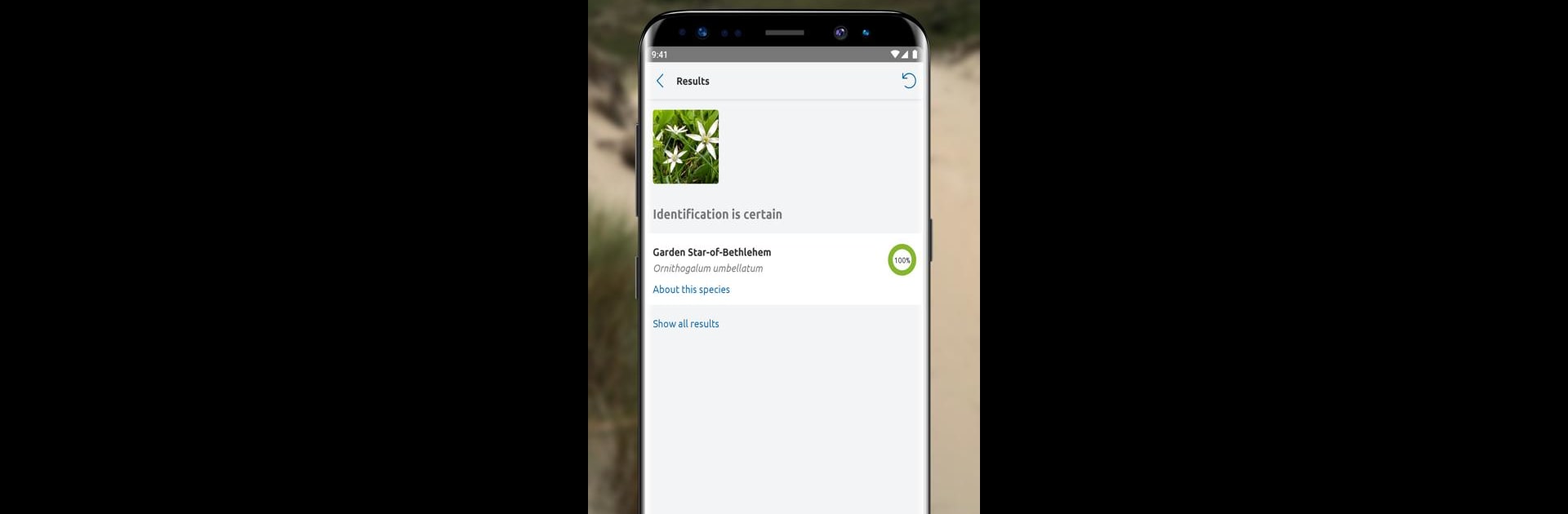
ObsIdentify
Spiele auf dem PC mit BlueStacks - der Android-Gaming-Plattform, der über 500 Millionen Spieler vertrauen.
Seite geändert am: Dec 15, 2025
Run ObsIdentify on PC or Mac
Upgrade your experience. Try ObsIdentify, the fantastic Education app from Observation International, from the comfort of your laptop, PC, or Mac, only on BlueStacks.
About the App
Curious about the bird on your balcony or the mushroom on a forest trail? ObsIdentify makes it easy to figure out what you’re seeing with a quick photo and a bit of guidance. Created by Observation International, this Education app turns casual walks into small moments of discovery, while your sightings help scientists learn more about nature.
App Features
- Snap-to-identify: Take a clear photo and get suggestions for the species in seconds. Works for wild animals, plants, and mushrooms across Europe and the Dutch Caribbean.
- Focused on the wild: It’s built for nature, not selfies or pets. Skip people, houseplants, and garden varieties to keep results accurate and useful.
- Personal logbook: Save every observation in one place. Track what you’ve found, when you found it, and watch your list grow over time.
- Tips and badges: Get friendly nudges to spot new species and earn badges as you go. It’s a fun way to keep exploring.
- Challenges and groups: Start a group with friends, family, or coworkers to share finds and join seasonal challenges. Cheer each other on or compare notes.
- Community-powered accuracy: The image recognition is trained on millions of observations from a huge community of nature lovers, boosting reliability as more people contribute.
- Science that benefits: Your observations support real biodiversity research. Each entry adds to a bigger picture of how species are doing in the wild.
- Built with experts: Developed by Observation International with partners like Naturalis Biodiversity Center and Natuurpunt.
- Play nicely on desktop: Prefer a bigger screen for reviewing photos? You can run ObsIdentify on BlueStacks to browse and organize your observations more comfortably.
BlueStacks brings your apps to life on a bigger screen—seamless and straightforward.
Spiele ObsIdentify auf dem PC. Der Einstieg ist einfach.
-
Lade BlueStacks herunter und installiere es auf deinem PC
-
Schließe die Google-Anmeldung ab, um auf den Play Store zuzugreifen, oder mache es später
-
Suche in der Suchleiste oben rechts nach ObsIdentify
-
Klicke hier, um ObsIdentify aus den Suchergebnissen zu installieren
-
Schließe die Google-Anmeldung ab (wenn du Schritt 2 übersprungen hast), um ObsIdentify zu installieren.
-
Klicke auf dem Startbildschirm auf das ObsIdentify Symbol, um mit dem Spielen zu beginnen
