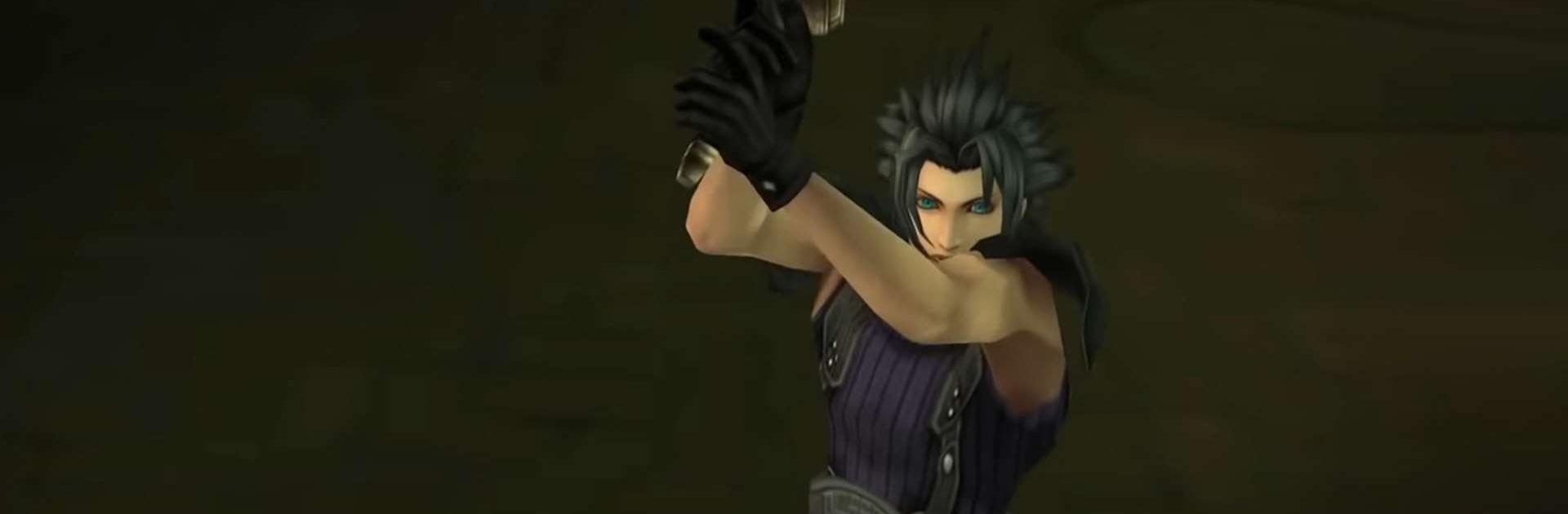
PPSSPP - PSP emulator
Играйте на ПК с BlueStacks – игровой платформе для приложений на Android. Нас выбирают более 500 млн. игроков.
Страница изменена: Jul 14, 2025
Play PPSSPP - PSP emulator on PC or Mac
Explore a whole new adventure with PPSSPP – PSP emulator, a Action game created by Henrik Rydgård. Experience great gameplay with BlueStacks, the most popular gaming platform to play Android games on your PC or Mac.
About the Game
PPSSPP – PSP emulator makes it possible to bring your favorite PlayStation Portable games straight to your Android device—no need to dust off old hardware. Developed by Henrik Rydgård, this emulator gives you a smooth, high-resolution handheld experience on your phone or tablet, so you can relive those classic action moments anywhere, anytime. If you’re looking for a way to play your personal collection of PSP games on the go, this app’s got you covered.
Game Features
-
Crisp HD Graphics
Enjoy your original PSP games with noticeably sharper visuals, thanks to the emulator’s ability to up-scale resolution beyond what the original hardware could do. -
Widespread Game Compatibility
Got a range of PSP titles saved as .ISO or .CSO files? PPSSPP – PSP emulator supports an impressive list of classics and indie homebrews, letting you fire up whatever action-packed adventure you miss most. -
Customizable Controls
Use touch controls right on your screen, or connect an external gamepad for a bit more precision. You can remap buttons to fit your play style—perfect for quick gaming sessions or marathon runs. -
Save and Load Anywhere
Don’t worry about losing your progress. Create save states whenever you want, so you can pick up right where you left off, no matter what’s happening around you. -
Easy Access to Your Library
Just store your game files in the right folder—/PSP/GAME on your SD card or USB storage—and you’re set. It’s a seamless way to tap into your collection without fuss. -
Portable Play, Multiple Devices
Whether you’re on your phone or prefer big-screen action using BlueStacks, PPSSPP – PSP emulator makes it simple to hop into your games from just about anywhere.
Make your gaming sessions memorable with precise controls that give you an edge in close combats and visuals that pop up, bringing every character to life.
Играйте в игру PPSSPP - PSP emulator на ПК. Это легко и просто.
-
Скачайте и установите BlueStacks на ПК.
-
Войдите в аккаунт Google, чтобы получить доступ к Google Play, или сделайте это позже.
-
В поле поиска, которое находится в правой части экрана, введите название игры – PPSSPP - PSP emulator.
-
Среди результатов поиска найдите игру PPSSPP - PSP emulator и нажмите на кнопку "Установить".
-
Завершите авторизацию в Google (если вы пропустили этот шаг в начале) и установите игру PPSSPP - PSP emulator.
-
Нажмите на ярлык игры PPSSPP - PSP emulator на главном экране, чтобы начать играть.




