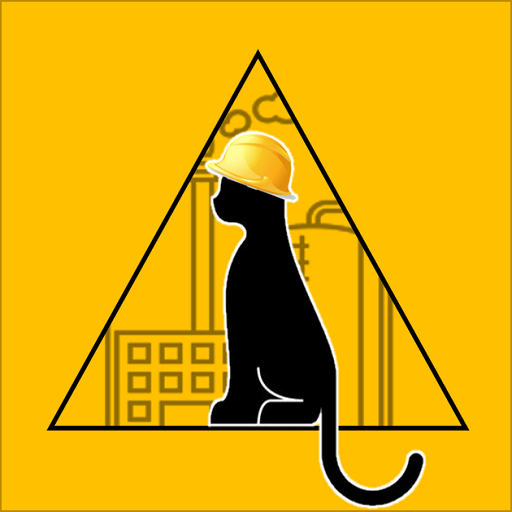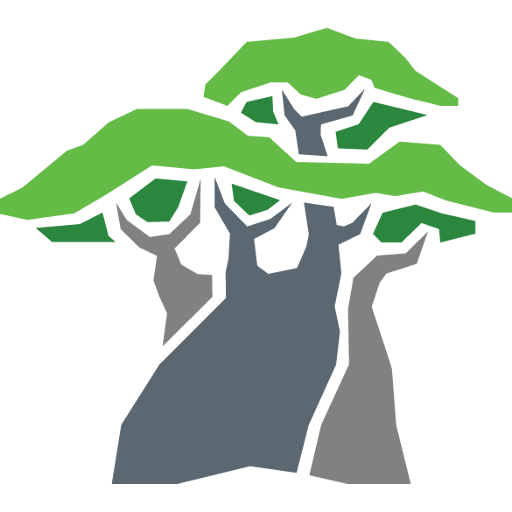
Baobab Scholars Community Platform
Spiele auf dem PC mit BlueStacks - der Android-Gaming-Plattform, der über 500 Millionen Spieler vertrauen.
Seite geändert am: 29. Juni 2020
Play Baobab Scholars Community Platform on PC
Baobab is an online social learning platform developed by Arizona State University and the Mastercard Foundation to specifically serve recipients of the Mastercard Foundation Scholars Program. Baobab provides a digital place for Scholars to find support, network, collaborate, learn and develop professional skills.
Mastercard Foundation Scholars can benefit from Baobab now by:
• Developing professional skills to increase employability
• Meeting collaborators for projects
• Finding job, internship and scholarship opportunities
• Receiving advice from those who have shared similar experiences
• Learning life skills not typically offered in the classroom
Mastercard Foundation Scholars will benefit from Baobab in the future by:
• Connecting with hiring managers and leaders in Africa to find jobs and create change
• Networking with colleagues who share a similar passion for positive change
• Developing lifelong connections with those who have shared the Scholar journey
Baobab includes functionality such as:
• Feed: The feed provides a space for Scholars to stay up-to-date with the Mastercard Foundation Scholars Community. Scholars can ask questions, tell stories, find opportunities and share their learnings on the feed.
• Skill Development Lessons: Baobab curates skill-based lesson content on a continuous basis to help Scholars develop in a variety of areas.
• Learning Tools: Learning Tools help Scholars discover various open education resources across a variety of fields.
• Ask Me Anything Sessions: Scholars ask questions during weekly sessions with diverse career professionals.
Spiele Baobab Scholars Community Platform auf dem PC. Der Einstieg ist einfach.
-
Lade BlueStacks herunter und installiere es auf deinem PC
-
Schließe die Google-Anmeldung ab, um auf den Play Store zuzugreifen, oder mache es später
-
Suche in der Suchleiste oben rechts nach Baobab Scholars Community Platform
-
Klicke hier, um Baobab Scholars Community Platform aus den Suchergebnissen zu installieren
-
Schließe die Google-Anmeldung ab (wenn du Schritt 2 übersprungen hast), um Baobab Scholars Community Platform zu installieren.
-
Klicke auf dem Startbildschirm auf das Baobab Scholars Community Platform Symbol, um mit dem Spielen zu beginnen