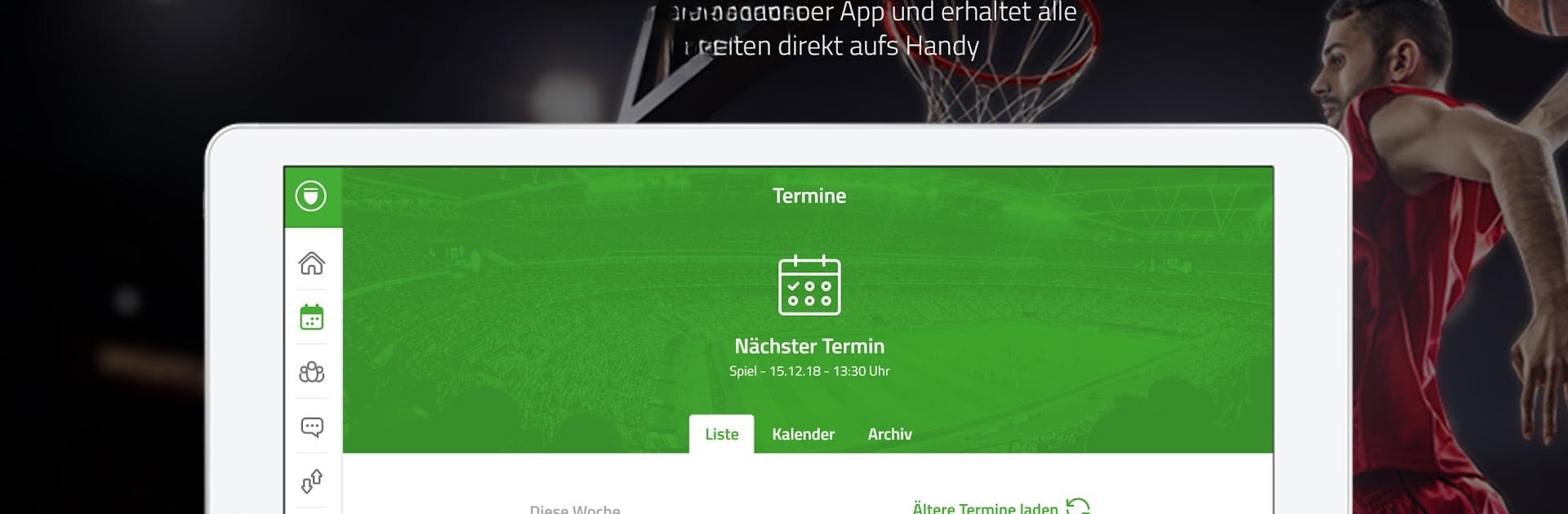
SpielerPlus - Teamorganisation
Spiele auf dem PC mit BlueStacks - der Android-Gaming-Plattform, der über 500 Millionen Spieler vertrauen.
Seite geändert am: Jul 1, 2025
Spiel SpielerPlus Team Verwaltung auf deinem PC oder Mac
Erkunde ein völlig neues Abenteuer mit SpielerPlus Team Verwaltung, einem Sportspiele-Spiel von SPM SPORTPLATZ MEDIA GMBH. Genieß großartiges Gameplay mit BlueStacks, der beliebtesten aller Gaming-Plattformen für Android-Spiele auf deinem PC oder Mac.
Über das Spiel
Mit SpielerPlus Team Verwaltung hast du endlich das Tool zur Hand, mit dem das Organisieren deiner Mannschaft fast schon Spaß macht. Ob du Trainer bist oder selbst auf dem Platz stehst – das Chaos mit dem Spielplan, den Zu- und Absagen und der gefürchteten Mannschaftskasse gehört der Vergangenheit an. Hier läuft alles zusammen und jeder bleibt auf dem Laufenden, egal ob unterwegs am Handy oder bequem über BlueStacks am Computer.
Spiel-Features
-
Mannschaftsverwaltung
Behalte den Überblick über deine Teammitglieder, aktualisiere schnell Infos oder füge neue Leute hinzu – alles an einem Ort, ohne Zettelwirtschaft. -
Terminplanung
Trainings, Spiele, Mannschaftsabende – erstell Termine, lass alle direkt zu- oder absagen und spare dir ewiges Hin-und-her-Schreiben. -
Live-Feedback zu Zu- und Absagen
Sofort Bescheid wissen, wer dabei ist oder absagt. Nie wieder hastig Leute zusammentrommeln kurz vorm Spiel. -
Spielberichte erstellen
Halte fest, wie das letzte Spiel wirklich lief. Ergebnisse, Fakten, Kommentare – alles lässt sich dokumentieren und teilen. -
Mannschaftskasse im Griff
Wer hat bezahlt? Wer ist noch was schuldig? Die App macht das Nachrechnen einfach – auch den Kassenwart freut’s. -
Strafenkatalog anlegen
Wer zu spät kommt oder eine Runde schuldig ist, landet im Strafenkatalog. So bleibt alles fair und nachvollziehbar. -
Mehrere Teams verwalten
Falls du in mehreren Mannschaften aktiv bist, kannst du sie bequem verwalten und musst nicht zwischen verschiedenen Apps wechseln. -
Nahtloser Einsatz auf verschiedenen Geräten
Egal, ob unterwegs auf dem Smartphone oder zu Hause mit BlueStacks am großen Monitor – alles bleibt synchron und übersichtlich.
Mach dich noch heute auf die Reise. Lade das Spiel mit BlueStacks herunter, hol deine Freunde dazu und brich zu einem neuen Abenteuer auf.
Spiele SpielerPlus - Teamorganisation auf dem PC. Der Einstieg ist einfach.
-
Lade BlueStacks herunter und installiere es auf deinem PC
-
Schließe die Google-Anmeldung ab, um auf den Play Store zuzugreifen, oder mache es später
-
Suche in der Suchleiste oben rechts nach SpielerPlus - Teamorganisation
-
Klicke hier, um SpielerPlus - Teamorganisation aus den Suchergebnissen zu installieren
-
Schließe die Google-Anmeldung ab (wenn du Schritt 2 übersprungen hast), um SpielerPlus - Teamorganisation zu installieren.
-
Klicke auf dem Startbildschirm auf das SpielerPlus - Teamorganisation Symbol, um mit dem Spielen zu beginnen
