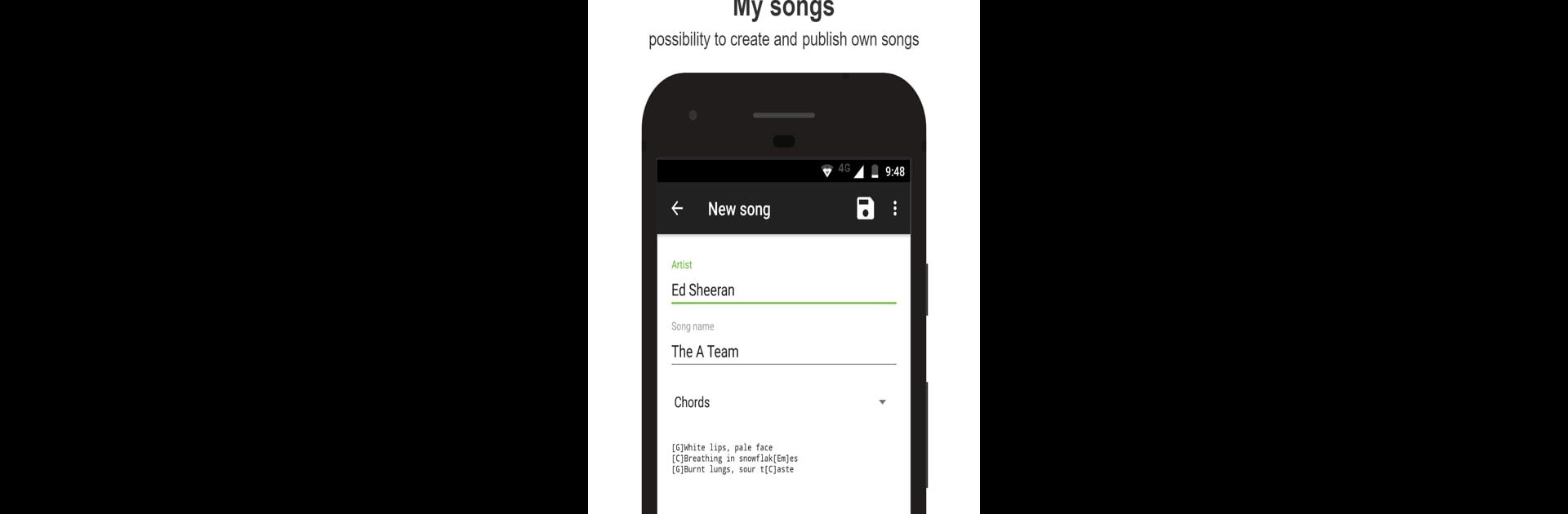

Gitarrenakkorde und Tabs
Spiele auf dem PC mit BlueStacks - der Android-Gaming-Plattform, der über 500 Millionen Spieler vertrauen.
Seite geändert am: 26.01.2025
Run Guitar chords and tabs on PC or Mac
Multitask effortlessly on your PC or Mac as you try out Guitar chords and tabs, a Music & Audio app by Xssemble on BlueStacks.
About the App
Guitar chords and tabs by Xssemble is like having a massive, always-ready songbook in your pocket—no more flipping through crumpled sheets or endless web searches. Whether you play guitar, ukulele, bass, or even drums, this music-audio app brings a huge library of chords and tabs straight to your device. You can play along, learn something new, or quickly look up how that tricky bridge goes—even when you’re offline.
App Features
-
Huge Song Library
Stuck on a song? Access over a million chords and tabs for guitar, bass, ukulele, and drums. You’ll probably find just about any song you’re after. -
Offline Favorites
No WiFi? No problem. Mark your must-have tabs as favorites and they’ll be saved for instant offline access. -
Quick Song Lookup & History
Browse, replay, and revisit any song you’ve looked up—your search history keeps everything handy. -
Autoscroll for Hands-Free Playing
Skip the page flipping. The lyrics and tabs scroll automatically as you play, keeping your focus where it matters. -
Chord Transposing Tool
Need to match your vocal range? Switch any song’s key on the fly, then see the chord changes update right before your eyes. -
Visual Chord Diagrams
Get several diagram options for each chord—whether you play guitar, piano, or ukulele. There’s even a left-handed view. -
Create & Save Your Own Songs
Got your own song ideas? Build and stash your personal compositions right in the app. -
Print & Share
Print out your favorite tabs or share them with bandmates and friends in just a couple taps. -
Upgrades with PRO
Want even more? Unlock ad-free playing, a sleek dark theme, plus built-in tuner and metronome tools. Extra perks include easy song organization, custom search within your lists, note-taking for each song, and control over autoscroll—and you can play along with YouTube videos of your favorite tracks.
And if you like a bigger view, Guitar chords and tabs works just as well with BlueStacks, giving you all those features right on your PC.
Big screen. Bigger performance. Use BlueStacks on your PC or Mac to run your favorite apps.
Spiele Gitarrenakkorde und Tabs auf dem PC. Der Einstieg ist einfach.
-
Lade BlueStacks herunter und installiere es auf deinem PC
-
Schließe die Google-Anmeldung ab, um auf den Play Store zuzugreifen, oder mache es später
-
Suche in der Suchleiste oben rechts nach Gitarrenakkorde und Tabs
-
Klicke hier, um Gitarrenakkorde und Tabs aus den Suchergebnissen zu installieren
-
Schließe die Google-Anmeldung ab (wenn du Schritt 2 übersprungen hast), um Gitarrenakkorde und Tabs zu installieren.
-
Klicke auf dem Startbildschirm auf das Gitarrenakkorde und Tabs Symbol, um mit dem Spielen zu beginnen



