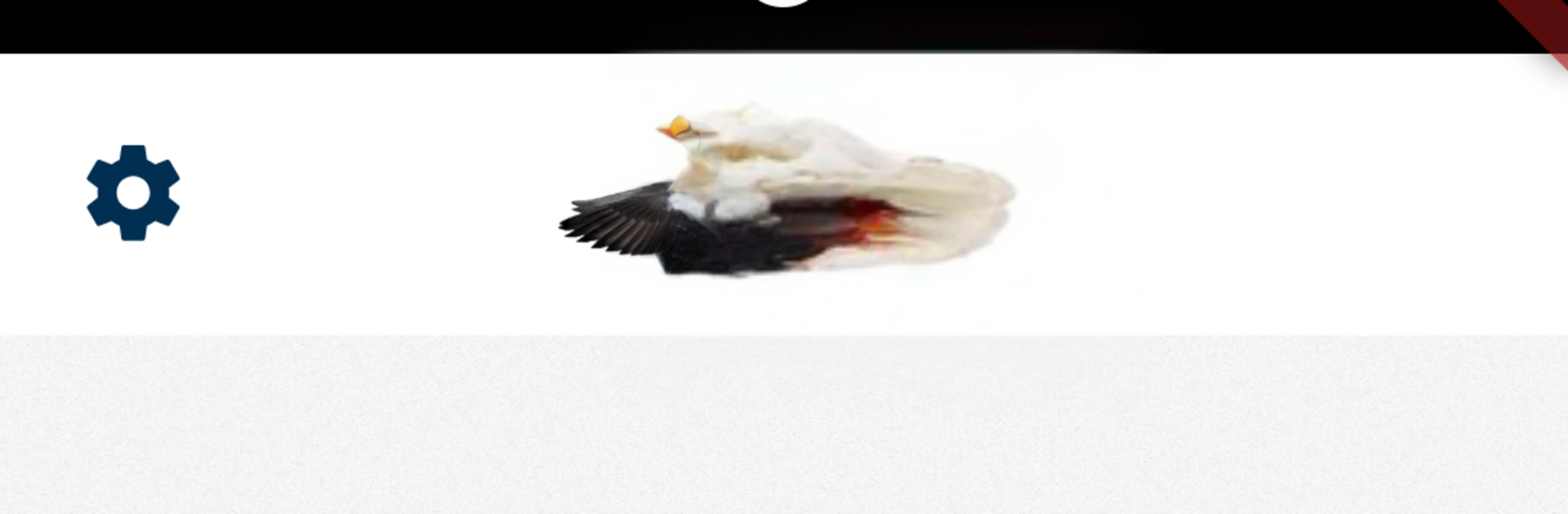
BirdID Nord University
Spiele auf dem PC mit BlueStacks - der Android-Gaming-Plattform, der über 500 Millionen Spieler vertrauen.
Seite geändert am: Oct 13, 2025
Run BirdID Nord University on PC or Mac
Get freedom from your phone’s obvious limitations. Use BirdID Nord University, made by Nord universitet, a Education app on your PC or Mac with BlueStacks, and level up your experience.
About the App
BirdID Nord University makes bird identification feel approachable, whether you’re brand-new or already deep into birding. It brings a rich bird guide and a huge quiz bank to your phone so you can learn at your own pace—on the trail, on the bus, anywhere. Prefer studying on a bigger screen sometimes? You can also run it on your PC with BlueStacks.
App Features
- Complete bird guide offline: Download the full bird book with photos and clear audio of songs and calls, then use it without a signal—perfect for field trips and remote spots.
- Growing species list: Explore around 380 species today, with more being added over time. New and updated content appears automatically, so you’re always current.
- Massive quiz library: Practice identification with access to tens of thousands of tasks (about 45,000). Test yourself by sight and by sound, mix difficulty levels, and track what you still need to work on.
- Offline quiz sets: Save specific quiz packs for use without the internet. Revisit the same set as often as you like to lock in tricky groups.
- Flexible downloads: Grab everything at once or only the media you need to save data. Just a heads-up—downloading the full package will take some space on your device.
- Made for learning: Built for the Education genre and provided by Nord universitet, the app focuses on practical, hands-on bird ID skills you can use in the wild.
Big screen. Bigger performance. Use BlueStacks on your PC or Mac to run your favorite apps.
Spiele BirdID Nord University auf dem PC. Der Einstieg ist einfach.
-
Lade BlueStacks herunter und installiere es auf deinem PC
-
Schließe die Google-Anmeldung ab, um auf den Play Store zuzugreifen, oder mache es später
-
Suche in der Suchleiste oben rechts nach BirdID Nord University
-
Klicke hier, um BirdID Nord University aus den Suchergebnissen zu installieren
-
Schließe die Google-Anmeldung ab (wenn du Schritt 2 übersprungen hast), um BirdID Nord University zu installieren.
-
Klicke auf dem Startbildschirm auf das BirdID Nord University Symbol, um mit dem Spielen zu beginnen
