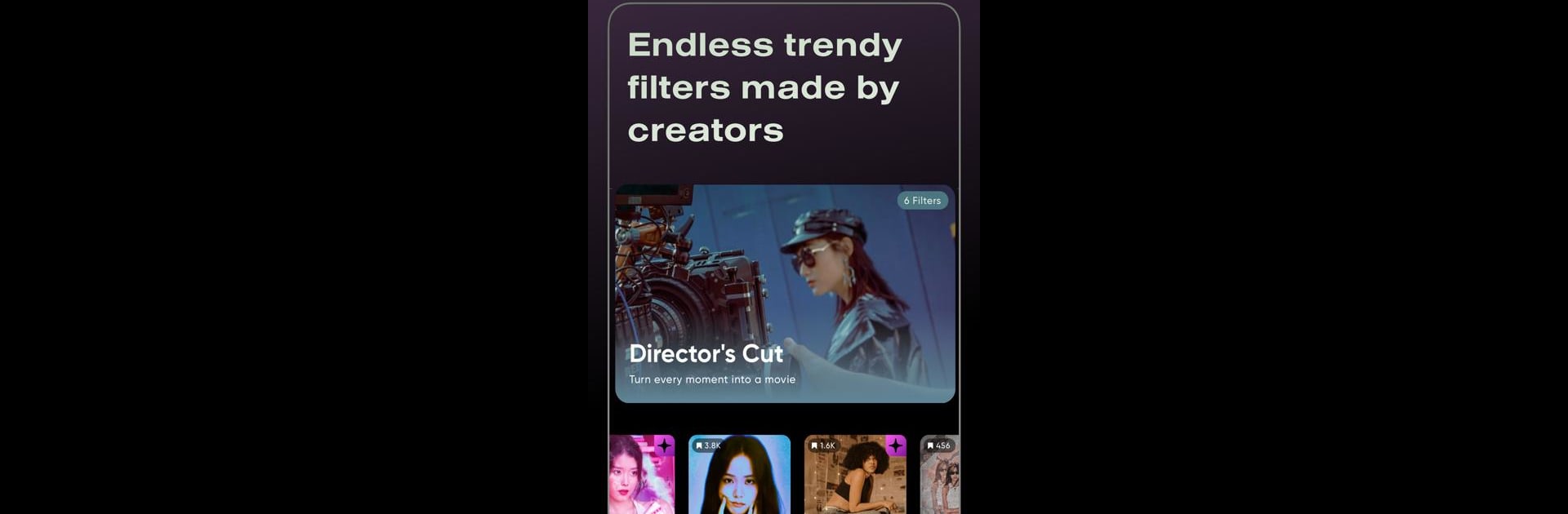
Polarr
500M + oyuncunun güvendiği Android Oyun Platformu, BlueStacks ile PC'de oynayın.
Sayfa Değiştirilme tarihi: Aug 11, 2025
Run Polarr: Photo Filters & Editor on PC or Mac
Multitask effortlessly on your PC or Mac as you try out Polarr: Photo Filters & Editor, a Photography app by Polarr on BlueStacks.
About the App
Looking to give your photos a totally unique vibe? Polarr: Photo Filters & Editor is here to make your edits stand out. Whether you’re a casual snapper or love crafting your own creative filters, Polarr lets you discover, make, and share photo filters like never before. The experience is all about experimenting with looks and connecting with a creative community—from trending collections to personalized adjustments, there’s a lot to play around with.
App Features
-
Vast Filter Library
Browse through a massive collection of filters made by creators around the globe. You can always find something new, no matter your mood or style. -
Create & Share Filters
Got an idea for the perfect edit? Build your own custom filters and then share them with friends, or even the wider Polarr community. -
Easy Filter Discovery
Dig into weekly collections or check out Creator Spotlights for inspiration. There’s no shortage of fresh options to try. -
Quick Sharing with QR Codes
Share the filters you love—or the ones you make—super easily using QR codes. Fast, neat, and fun. -
Account Sync
Keep all your favorite filters together by syncing across devices using your Polarr account. Works seamlessly with Polarr 24FPS too. -
Smart AI Tools
Use AI-powered editing that lets you make super-specific changes—like adjusting the sky, background, or even individual objects in your shot. -
Versatile Masking Tools
Get hands-on with brush, radial, gradient, and color masks, adjusting only the parts of your photo you want. -
Creative Overlays
Add gradient, duotone, weather effects, textures, or even your own overlays for extra flair. -
Retouch & Edit
Fine-tune faces, smooth skin, reshape features, and tweak global settings like color, light, grain, and curves. -
Batch Exports & Productivity
Export multiple photos at once, use face detection, or take advantage of AI object segmentation to save time.
You can explore all these features directly or enjoy them on your laptop using BlueStacks if you prefer a bigger screen.
Eager to take your app experience to the next level? Start right away by downloading BlueStacks on your PC or Mac.
Polarr oyununu PC'de oyna. Başlamak çok kolay.
-
BlueStacks'i PC'nize İndirin ve Yükleyin
-
Play Store'a erişmek için Google girişi yapın ya da daha sonraya bırakın.
-
Sağ üst köşeye Polarr yazarak arayın.
-
Polarr uygulamasını arama sonuçlarından indirmek için tıklayın.
-
(iEğer Adım 2'yi atladıysanız) Polarr uygulamasını yüklemek için Google'a giriş yapın.
-
Oynatmaya başlatmak için ekrandaki Polarr ikonuna tıklayın.



