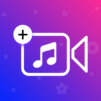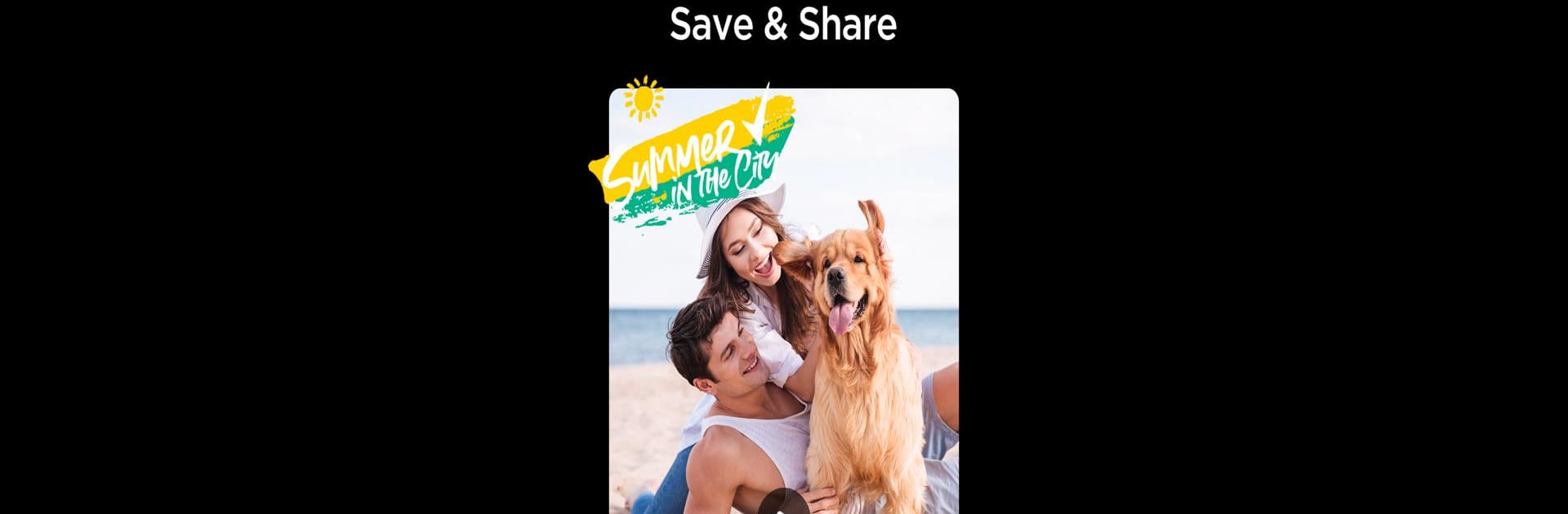
фото слайд-шоу - FotoSlider
Играйте на ПК с BlueStacks – игровой платформе для приложений на Android. Нас выбирают более 500 млн. игроков.
Страница изменена: Aug 15, 2025
Run Photo SlideShow & Video Maker on PC or Mac
Get freedom from your phone’s obvious limitations. Use Photo SlideShow & Video Maker, made by FotoPlay Video Maker, a Video Players & Editors app on your PC or Mac with BlueStacks, and level up your experience.
About the App
Photo SlideShow & Video Maker by FotoPlay Video Maker is your creative toolkit for transforming everyday photos into lively, music-filled slideshows. Whether you’re piecing together memories from a party or making something unique for social media, this app keeps things simple but lets you add all the bells and whistles—music, animated stickers, fun transitions, and more. Want to make your next Instagram Reel, TikTok post, or birthday greeting stand out? You’ll find plenty of options here to play around with.
App Features
-
Easy Slideshow Building
Just pick out your favorite photos, line them up how you like, and start decorating—it’s all pretty straightforward. -
Music for Every Mood
Set the vibe by choosing from tons of built-in songs (regularly updated) or bring your own tunes. Fade in, fade out, you’ve got options. -
Stickers & Animated Goodies
Add a playful touch with a big collection of stickers, emojis, and GIPHY animations. Make them bounce, spin, or just add a laugh. -
Creative Text & Fonts
Caption your moments with loads of font choices and animation effects for text. Make your words move or pop—whatever fits your style. -
Transitions Galore
Swap between photos using over 30 different transitions—from classic fades to eye-catching slices. Adjust how quick or smooth you want them. -
Perfect Fit & Backgrounds
Crop or pad your slideshow so it’s ready for YouTube (16:9), TikTok (9:16), or anywhere else. Set your own blurred photo as the background or just pick a solid color. -
Intro & Outro Templates
Give your slideshow a strong start and finish with ready-made intros and outros. Birthday, holiday, celebration—just pick what matches your vibe. -
One-Tap Social Sharing
When you’re done, instantly send your creation to Instagram, WhatsApp, Facebook, YouTube, Twitter, or wherever you want eyes on your handiwork.
If you’re looking to build, edit, and share from your computer, the whole experience runs especially smoothly with BlueStacks.
Eager to take your app experience to the next level? Start right away by downloading BlueStacks on your PC or Mac.
Играйте в игру фото слайд-шоу - FotoSlider на ПК. Это легко и просто.
-
Скачайте и установите BlueStacks на ПК.
-
Войдите в аккаунт Google, чтобы получить доступ к Google Play, или сделайте это позже.
-
В поле поиска, которое находится в правой части экрана, введите название игры – фото слайд-шоу - FotoSlider.
-
Среди результатов поиска найдите игру фото слайд-шоу - FotoSlider и нажмите на кнопку "Установить".
-
Завершите авторизацию в Google (если вы пропустили этот шаг в начале) и установите игру фото слайд-шоу - FotoSlider.
-
Нажмите на ярлык игры фото слайд-шоу - FotoSlider на главном экране, чтобы начать играть.