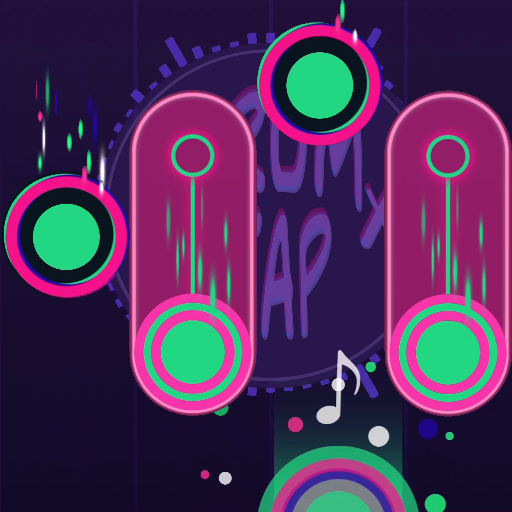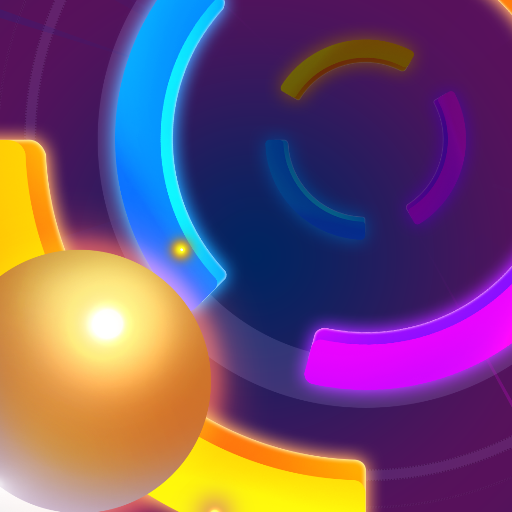Piano Detector: Virtual Piano
Spiele auf dem PC mit BlueStacks - der Android-Gaming-Plattform, der über 500 Millionen Spieler vertrauen.
Seite geändert am: Oct 30, 2024
Play Piano Detector: Virtual Piano on PC
✔ Full piano keyboard with 88 keys
✔ Supports a wide variety of keyboard instruments (Piano, Grand Piano, Pipe Organ, Harpsichord, Accordion, Electric Guitar, Harp, Cello Pizzicato, Guzheng, Nylon Guitar, Plucked String, Music Box, Sitar, Xylophone, Harp, Vibes, Clarinet, Ukulele, Brass, Thai Bells, Tabbla, Dizi, Banjo, Flute, Saxophone, Cellto, Hamonica, Trumpet, Violin, Panpipe, Maracas, Tuba, Dulcimer, Kalimba,...)
✔ Multi play modes help you practice more easily: Piano Tiles, Piano Keyboard, MIDI Keyboard
✔ Dual piano keyboard with full feature make playing music easier
✔ There are more than 650,000+ songs for you to practice
✔ Recording your song
✔ Connect and play with MIDI keyboard
✔ Save downloaded MIDI file to external storage
✔ Read and Playback recordings from external storage
✔ Load MIDI file to external storage to play on virtual piano (on app) or real piano device (MIDI Keyboard) with USB OTG Cable/MIDI Cable
Spiele Piano Detector: Virtual Piano auf dem PC. Der Einstieg ist einfach.
-
Lade BlueStacks herunter und installiere es auf deinem PC
-
Schließe die Google-Anmeldung ab, um auf den Play Store zuzugreifen, oder mache es später
-
Suche in der Suchleiste oben rechts nach Piano Detector: Virtual Piano
-
Klicke hier, um Piano Detector: Virtual Piano aus den Suchergebnissen zu installieren
-
Schließe die Google-Anmeldung ab (wenn du Schritt 2 übersprungen hast), um Piano Detector: Virtual Piano zu installieren.
-
Klicke auf dem Startbildschirm auf das Piano Detector: Virtual Piano Symbol, um mit dem Spielen zu beginnen