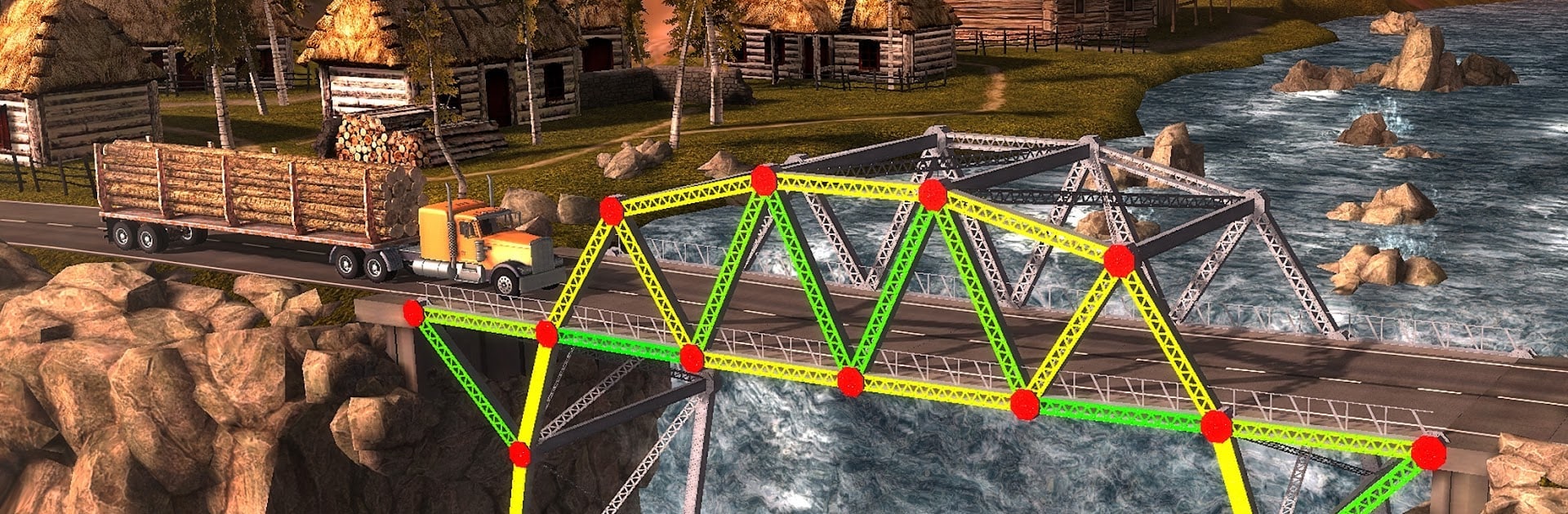
Bridge Construction Simulator
Spiele auf dem PC mit BlueStacks - der Android-Gaming-Plattform, der über 500 Millionen Spieler vertrauen.
Seite geändert am: Jun 17, 2025
Play Bridge Construction Simulator on PC or Mac
Bring your A-game to Bridge Construction Simulator, the Puzzle game sensation from BoomBit Games. Give your gameplay the much-needed boost with precise game controls, high FPS graphics, and top-tier features on your PC or Mac with BlueStacks.
About the Game
Bridge Construction Simulator by BoomBit Games throws you into the shoes of a trusty constructor tasked with crafting robust bridges. It’s not just about slapping beams together; use your engineering acumen and intuition to design structures capable of supporting the weight of a car—all while unraveling complex logical puzzles across four distinctly diverse locations.
Game Features
-
Superb Physics – A True Simulator
Witness realistic physics at play as your constructions bend and stretch under vehicle weight, helping you pinpoint and improve weak spots. -
Multiple Addictive Levels
Navigate through increasingly challenging environments: from cityscapes to canyons, valleys, and finally the mountains. -
State-of-the-Art Graphics
Enjoy immensely detailed visuals that animate each level and even offer a spectacle when things go awry with a dramatic car crash. -
Mind-Bending Puzzles
Tackle head-scratching puzzles that challenge your logical thinking and construction skills. -
Varying Skill Levels
Choose easy, normal, or hard modes for every type of constructor, with a handy hint system to guide you along the way.
Start your journey now. Download the game on BlueStacks, invite your friends, and march on a new adventure.
Spiele Bridge Construction Simulator auf dem PC. Der Einstieg ist einfach.
-
Lade BlueStacks herunter und installiere es auf deinem PC
-
Schließe die Google-Anmeldung ab, um auf den Play Store zuzugreifen, oder mache es später
-
Suche in der Suchleiste oben rechts nach Bridge Construction Simulator
-
Klicke hier, um Bridge Construction Simulator aus den Suchergebnissen zu installieren
-
Schließe die Google-Anmeldung ab (wenn du Schritt 2 übersprungen hast), um Bridge Construction Simulator zu installieren.
-
Klicke auf dem Startbildschirm auf das Bridge Construction Simulator Symbol, um mit dem Spielen zu beginnen




