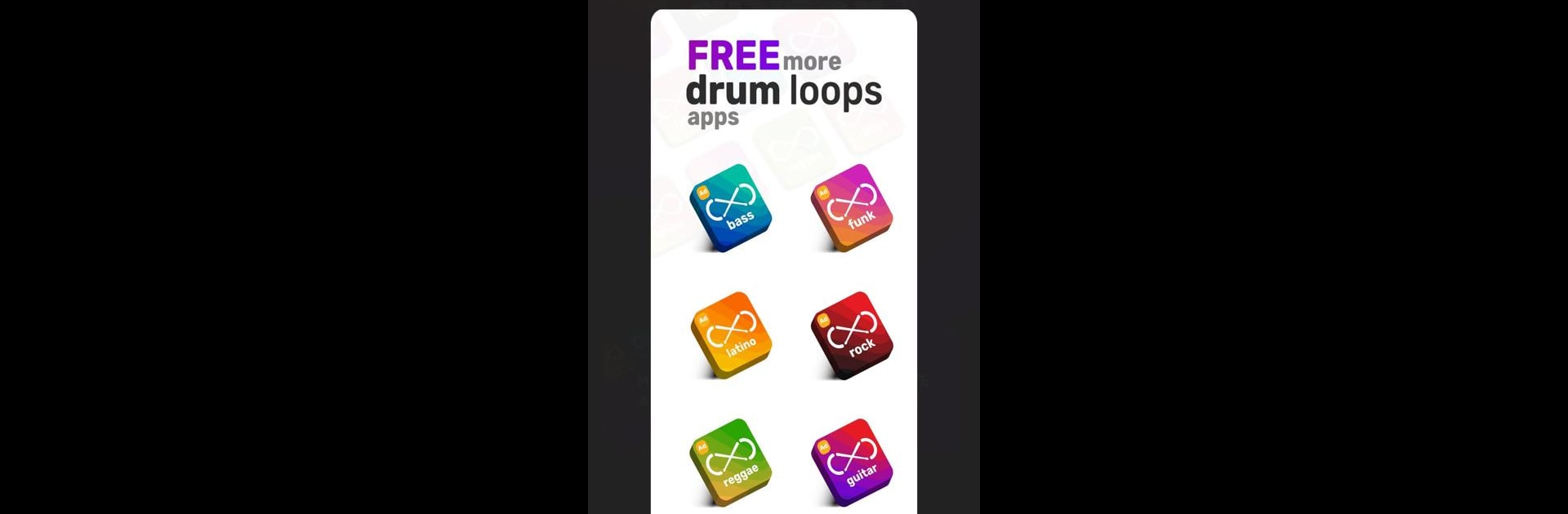

Барабанные петли для гитары
Играйте на ПК с BlueStacks – игровой платформе для приложений на Android. Нас выбирают более 500 млн. игроков.
Страница изменена: 7 января 2020 г.
Run Drum Loops for Guitar on PC or Mac
Upgrade your experience. Try Drum Loops for Guitar, the fantastic Music & Audio app from Real drums, from the comfort of your laptop, PC, or Mac, only on BlueStacks.
About the App
If you’re a guitarist looking for some extra groove, Drum Loops for Guitar might just be your new jam buddy. Created by Real drums, this Music & Audio app makes it easy to add real-feeling beats to your practice sessions, songwriting, or even small gigs. Whether you’re just starting out or you’ve been around the block, you get a big selection of drum patterns and rhythms you can tweak and play around with. Just pick your style, set your tempo, and you’re ready to go—even if you’ve never touched a drum kit in your life.
App Features
-
Loads of Rhythms
Instantly access loads of drum loops across genres like pop, indie, funk, hardrock, ballad, and more. Just scroll, tap, and start playing along. -
BPM Control
You can easily adjust the speed of every beat. Want a slower groove to nail down that tricky part? Or maybe crank it up to test your chops? Just slide to your perfect tempo. -
Simple Organization
Beats are sorted into handy categories—like type, BPM, and even mood. Searching for the right sound is quick and painless. -
Make Your Own List
Like a beat? Mark it as a favorite. You can build your own go-to list of tracks for your next session. -
Top-Notch Sound
All grooves are high-quality, meaning they sound great through headphones or speakers. Perfect for solo practice or even if you’re plugging into something bigger. -
Background Play
The app keeps the rhythm going even when you switch to another screen. Handy for reading tabs or lyrics while you jam. -
Metronome Alternative
Ditch the click track—these drum loops double as a fun metronome for lively, more natural-feeling practice sessions.
Drum Loops for Guitar runs smoothly and is super intuitive. It even feels at home when you’re using BlueStacks, if you prefer practicing or creating on your laptop or desktop.
Big screen. Bigger performance. Use BlueStacks on your PC or Mac to run your favorite apps.
Играйте в игру Барабанные петли для гитары на ПК. Это легко и просто.
-
Скачайте и установите BlueStacks на ПК.
-
Войдите в аккаунт Google, чтобы получить доступ к Google Play, или сделайте это позже.
-
В поле поиска, которое находится в правой части экрана, введите название игры – Барабанные петли для гитары.
-
Среди результатов поиска найдите игру Барабанные петли для гитары и нажмите на кнопку "Установить".
-
Завершите авторизацию в Google (если вы пропустили этот шаг в начале) и установите игру Барабанные петли для гитары.
-
Нажмите на ярлык игры Барабанные петли для гитары на главном экране, чтобы начать играть.



