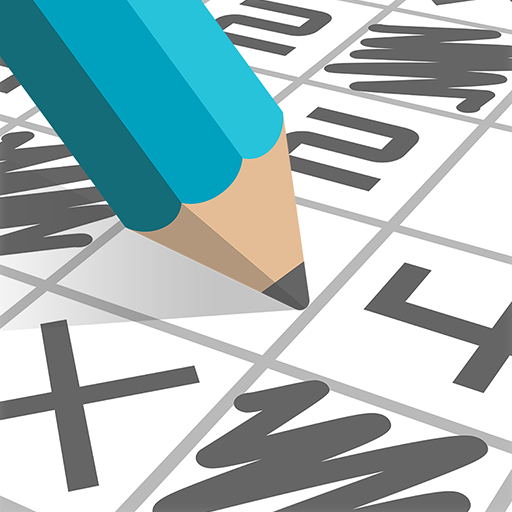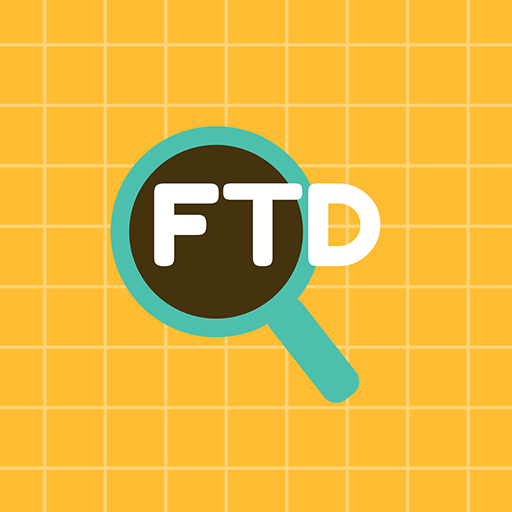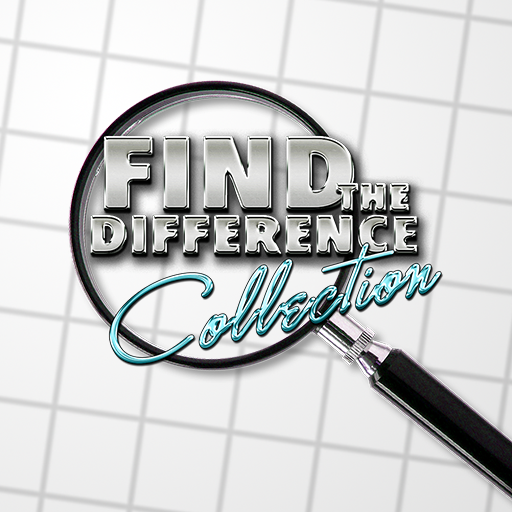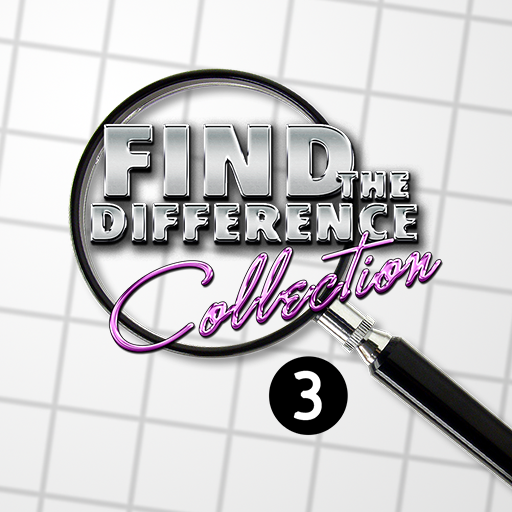
Finde die Unterschiede III
Spiele auf dem PC mit BlueStacks - der Android-Gaming-Plattform, der über 500 Millionen Spieler vertrauen.
Seite geändert am: 29.01.2020
Play Find the Difference 3 - compare pictures on PC
Compare the images and test your powers of observation.
✓ 150 levels.
✓ From 5 to 9 hidden objects or modifications per picture.
✓ Innovative types of differences.
✓ Challenging but not frustratingly hard. Difficult but fair photo hunt.
✓ Beautiful, stylish graphics.
✓ Varied, colorful pictures and soothing music.
✓ High quality HD photos, great for large phones and tablets with high resolution.
✓ Variety of themes: food, architecture, interesting objects, cute cats, breathtaking landscapes, landmarks and more...
✓ Safe, optimistic, vibrant images suitable for all ages.
✓ Responsive, precise controls.
✓ Hint system – never get stuck.
✓ Zoom in to find smaller differences easier (use pinch gesture or +/- buttons)
✓ Fight against the clock or relax and find the diffs at your own pace, without a timer.
✓ Fully free game with ads or in app purchase to remove them.
✓ 2017 Edition - all the latest improvements and up to date game engine.
✓ Easy to understand, hard to master. Lots of entertainment for everyone.
A classic puzzle game - great relaxing brain teaser, best played whenever you need a quick distraction or a break. Improve your concentration, skills and exercise your brain. Boost your IQ and hand-eye coordination.
Trust our great reviews, that the game is truly something special.
Some images used under the Creative Commons Attribution License (CC BY).
More information about the license: http://creativecommons.org/licenses/by/3.0/
Spiele Finde die Unterschiede III auf dem PC. Der Einstieg ist einfach.
-
Lade BlueStacks herunter und installiere es auf deinem PC
-
Schließe die Google-Anmeldung ab, um auf den Play Store zuzugreifen, oder mache es später
-
Suche in der Suchleiste oben rechts nach Finde die Unterschiede III
-
Klicke hier, um Finde die Unterschiede III aus den Suchergebnissen zu installieren
-
Schließe die Google-Anmeldung ab (wenn du Schritt 2 übersprungen hast), um Finde die Unterschiede III zu installieren.
-
Klicke auf dem Startbildschirm auf das Finde die Unterschiede III Symbol, um mit dem Spielen zu beginnen