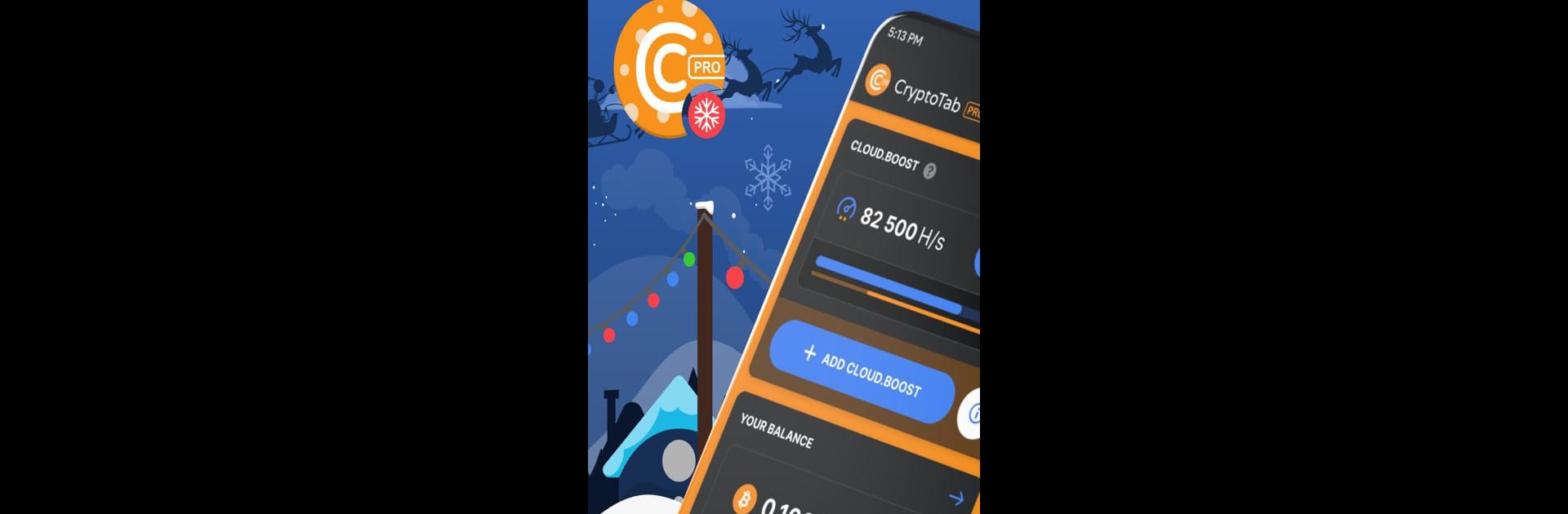

CryptoTab Browser Pro Level
Spiele auf dem PC mit BlueStacks - der Android-Gaming-Plattform, der über 500 Millionen Spieler vertrauen.
Seite geändert am: Jan 16, 2025
Run CryptoTab Browser Pro Level on PC or Mac
Why limit yourself to your small screen on the phone? Run CryptoTab Browser Pro Level, an app by CryptoCompany OU, best experienced on your PC or Mac with BlueStacks, the world’s #1 Android emulator.
About the App
CryptoTab Browser Pro Level is not your average browser. Imagine using your Android device for streaming movies, gaming, or browsing while effortlessly tracking your hash rate and managing your BTC. Developed by CryptoCompany OU, this Communication app lets you harness CryptoTab services at lightning speed.
App Features
-
Effortless BTC Monitoring: Keep an eye on your Bitcoin balance, updated every 10 minutes for real-time profit tracking. Withdraw with no commission anytime you want.
-
Seamless Cloud Control: Manage your Cloud.Boosts and connect unlimited remote devices to enhance your mining power from anywhere.
-
Advanced User Interface: Experience a sleek, modern interface designed for intuitive navigation and separate profiles, making multitasking a breeze.
-
Community of Millions: Join over 20 million users who already enjoy the unique benefits of CryptoTab Browser on their mobile devices.
Run CryptoTab Browser Pro Level on BlueStacks for a smooth experience that combines technology with your daily browsing needs.
Switch to BlueStacks and make the most of your apps on your PC or Mac.
Spiele CryptoTab Browser Pro Level auf dem PC. Der Einstieg ist einfach.
-
Lade BlueStacks herunter und installiere es auf deinem PC
-
Schließe die Google-Anmeldung ab, um auf den Play Store zuzugreifen, oder mache es später
-
Suche in der Suchleiste oben rechts nach CryptoTab Browser Pro Level
-
Klicke hier, um CryptoTab Browser Pro Level aus den Suchergebnissen zu installieren
-
Schließe die Google-Anmeldung ab (wenn du Schritt 2 übersprungen hast), um CryptoTab Browser Pro Level zu installieren.
-
Klicke auf dem Startbildschirm auf das CryptoTab Browser Pro Level Symbol, um mit dem Spielen zu beginnen



