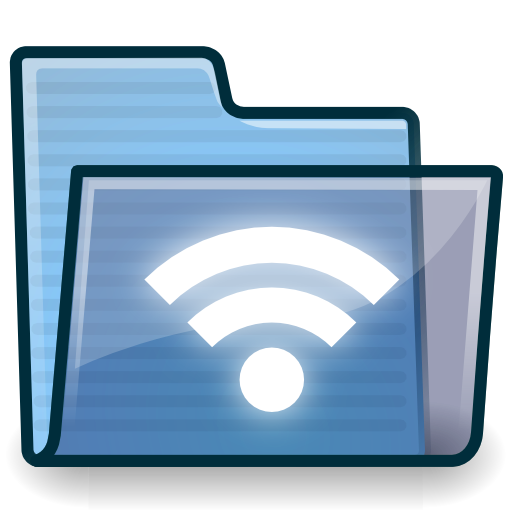WiFi File Browser Pro
Spiele auf dem PC mit BlueStacks - der Android-Gaming-Plattform, der über 500 Millionen Spieler vertrauen.
Seite geändert am: 19.08.2015
Play WiFi File Browser Pro on PC
No more USB cables!
WiFi File Browser allows you to download and upload files to your mobile device by using your favourite web browser without the need of a USB cable.
The application main focus is to deliver high speed file transfer to users.
☆Many user reviews state that this is the fastest WiFi file transfer application☆
Included features:
✔ Download and upload multiple files at the same time without any size limits (bulk download and upload)
✔ Upload compressed ZIP files that are decompressed on the device maintaining the original folder structure
✔ Hide files and folders from computer WiFi browser access
✔ Search files and folders from computer WiFi browser access
✔ Data transfer statistics (Current session and Overall)
✔ Browse your mobile device in both Details and Thumbnails view
✔ Open known file types directly in web browser (images, PDF, documents, spreadsheets, etc.)
✔ Set a password to protect unauthorized access when your device is in a public WiFi network
✔ Home screen widget to start/stop the service
✔ Manage your SD Card, Battery Level and WiFi signal strength
✔ Runs as a Background Service
✔ No ads
✔ Non-english characters full support
✔ Supports all major ZIP applications (7-Zip included)
☆WiFi File Browser Pro delivers more features than the Free version. Purchasing the Pro version is also a way to donate and support continuous application development and improvement☆
Tested with:
- Internet Explorer 6+
- Mozilla Firefox
- Google Chrome
- Safari
- Opera
Spiele WiFi File Browser Pro auf dem PC. Der Einstieg ist einfach.
-
Lade BlueStacks herunter und installiere es auf deinem PC
-
Schließe die Google-Anmeldung ab, um auf den Play Store zuzugreifen, oder mache es später
-
Suche in der Suchleiste oben rechts nach WiFi File Browser Pro
-
Klicke hier, um WiFi File Browser Pro aus den Suchergebnissen zu installieren
-
Schließe die Google-Anmeldung ab (wenn du Schritt 2 übersprungen hast), um WiFi File Browser Pro zu installieren.
-
Klicke auf dem Startbildschirm auf das WiFi File Browser Pro Symbol, um mit dem Spielen zu beginnen