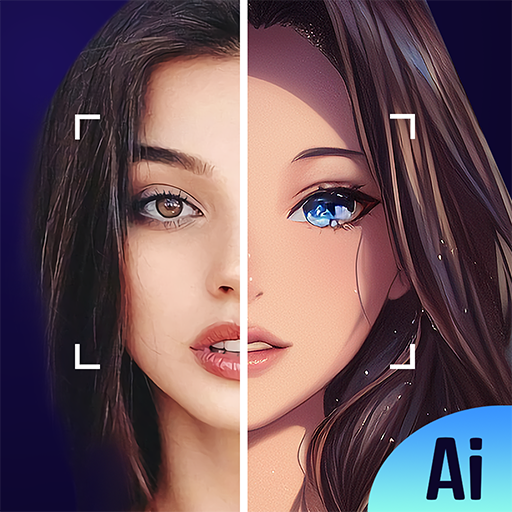Wassermelonenspiel
Spiele auf dem PC mit BlueStacks - der Android-Gaming-Plattform, der über 500 Millionen Spieler vertrauen.
Seite geändert am: 13.04.2024
Play Watermelon Game on PC
Engage, Merge, and Challenge!
Dive into a fruit-matching journey where you collide identical fruits to evolve them and keep them from falling out of the box. But here's the twist: when the same fruits collide, they transform into an entirely new fruit. Can you merge your way to the grand watermelon?
🌍 Global Competition Awaits
Compete with players from all over the world in the Big Watermelon Merge Game. See who can merge the biggest watermelon and climb the global leaderboards!
🏆 Strategic Merging Mastery
Every merge counts! Strategically match fruits, push your limits, and aim to become the ultimate Fruit Merge Master. Keep the fruits from spilling out and challenge your mind with dynamic transformations.
🔥 Thrilling Competitions, New Challenges Daily
New challenges await you every day. Not only can you enhance your skills, but you can also make a name for yourself on the global leaderboard!
🌟 Optimized for Endless Fun
Meticulously designed for a seamless experience, immerse yourself in hours of merging pleasure. From graphics to gameplay, everything is tailored for your entertainment.
📲 Join the Fruitful Adventure Now!
What are you waiting for? Dive into the world of dynamic fruit matching, strategic merging, and thrilling transformations. Can you reign supreme and create the biggest watermelon? Embark on this fun and engaging fruit-matching adventure now!
Spiele Wassermelonenspiel auf dem PC. Der Einstieg ist einfach.
-
Lade BlueStacks herunter und installiere es auf deinem PC
-
Schließe die Google-Anmeldung ab, um auf den Play Store zuzugreifen, oder mache es später
-
Suche in der Suchleiste oben rechts nach Wassermelonenspiel
-
Klicke hier, um Wassermelonenspiel aus den Suchergebnissen zu installieren
-
Schließe die Google-Anmeldung ab (wenn du Schritt 2 übersprungen hast), um Wassermelonenspiel zu installieren.
-
Klicke auf dem Startbildschirm auf das Wassermelonenspiel Symbol, um mit dem Spielen zu beginnen