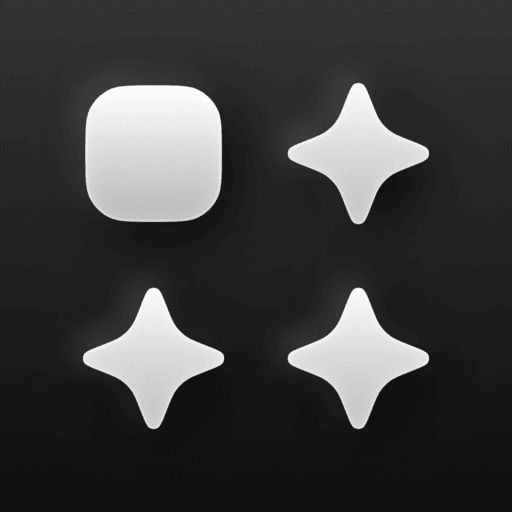Revive: Foto Gesichtsanimation
Spiele auf dem PC mit BlueStacks - der Android-Gaming-Plattform, der über 500 Millionen Spieler vertrauen.
Seite geändert am: Mar 5, 2025
Run Revive: Face Photo Animator on PC or Mac
Revive: Face Photo Animator is an entertainment app developed by REFACEAI LIMITED. BlueStacks app player is the best platform to use this Android app on your PC or Mac for your everyday needs.
To make an animation from a photo, all you need is Revive, a very simple artificial intelligence face animator. Skills in editing are unnecessary. To make your face dance in a selfie, you just snap a picture of it and use a lip sync effect.
Using its lip sync technology, Revive can transform images into something entertaining.
A Revive entertainment video is a great way to kick up a conversation in a chat app, get attention on social media, or provide visual support for your arguments.
Including a real person’s face in a portrait you create will give it a sense of motion. Animate any photo, selfie, or meme you like using the editor.
You may use the face animator to make your images sing or dance, then share them with the entertainment industry. Transform your profile image from static to moving. Animating static pictures of your favorite vintage avatars to music using Revive is a breeze.
Create a selfie of you singing your favorite rock songs, pop songs, or karaoke tunes to replicate your baby’s, best friend’s, or your face.
Spiele Revive: Foto Gesichtsanimation auf dem PC. Der Einstieg ist einfach.
-
Lade BlueStacks herunter und installiere es auf deinem PC
-
Schließe die Google-Anmeldung ab, um auf den Play Store zuzugreifen, oder mache es später
-
Suche in der Suchleiste oben rechts nach Revive: Foto Gesichtsanimation
-
Klicke hier, um Revive: Foto Gesichtsanimation aus den Suchergebnissen zu installieren
-
Schließe die Google-Anmeldung ab (wenn du Schritt 2 übersprungen hast), um Revive: Foto Gesichtsanimation zu installieren.
-
Klicke auf dem Startbildschirm auf das Revive: Foto Gesichtsanimation Symbol, um mit dem Spielen zu beginnen