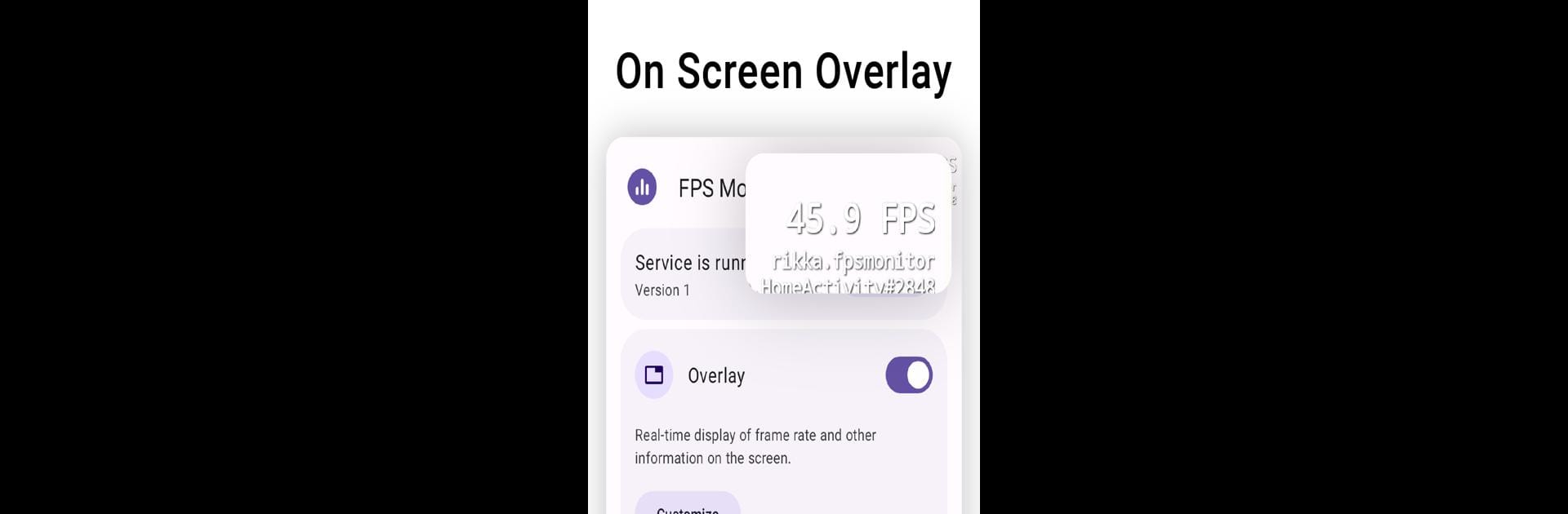

TakoStats - FPS & Perf overlay
Играйте на ПК с BlueStacks – игровой платформе для приложений на Android. Нас выбирают более 500 млн. игроков.
Страница изменена: Aug 5, 2023
Run TakoStats - FPS & Perf overlay on PC or Mac
Upgrade your experience. Try TakoStats – FPS & Perf overlay, the fantastic Tools app from Xingchen & Rikka, from the comfort of your laptop, PC, or Mac, only on BlueStacks.
About the App
TakoStats – FPS & Perf overlay by Xingchen & Rikka delivers a powerful way for you to keep tabs on your device’s performance. Whether you’re a gamer or a tech enthusiast, expect to see real-time stats overlaid on your screen. Track device metrics while using your favorite apps, all without needing root access.
App Features
-
Real-Time Performance Overlay
Display critical stats like frame rate not just refresh rate, CPU utilization, and CPU frequency right on your screen while using apps. -
In-Depth Monitoring
Keep an eye on temperatures—CPU, GPU, battery, and device case—when your device supports it. Catch download and upload speeds too. -
Easy Performance Recording
Record data for apps to observe trends over time with eye-catching graphs, analyzing how they affect your device’s performance. -
Non-Root Access
Thanks to Shizuku integration, you don’t need root permission to access these awesome features, making it simpler to use on platforms like BlueStacks. -
Future Updates
New performance insights are always on the horizon, keeping tech loves engaged and informed.
BlueStacks brings your apps to life on a bigger screen—seamless and straightforward.
Играйте в игру TakoStats - FPS & Perf overlay на ПК. Это легко и просто.
-
Скачайте и установите BlueStacks на ПК.
-
Войдите в аккаунт Google, чтобы получить доступ к Google Play, или сделайте это позже.
-
В поле поиска, которое находится в правой части экрана, введите название игры – TakoStats - FPS & Perf overlay.
-
Среди результатов поиска найдите игру TakoStats - FPS & Perf overlay и нажмите на кнопку "Установить".
-
Завершите авторизацию в Google (если вы пропустили этот шаг в начале) и установите игру TakoStats - FPS & Perf overlay.
-
Нажмите на ярлык игры TakoStats - FPS & Perf overlay на главном экране, чтобы начать играть.



