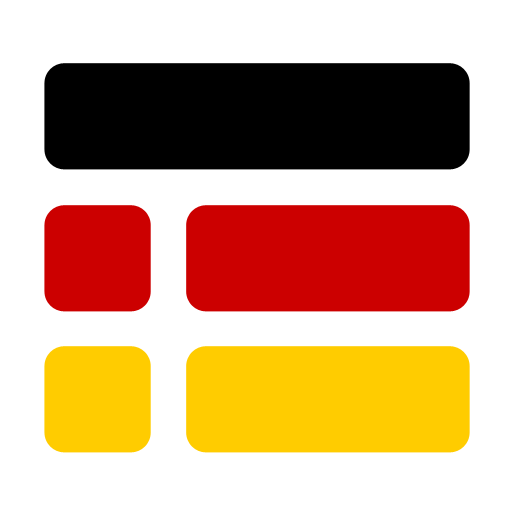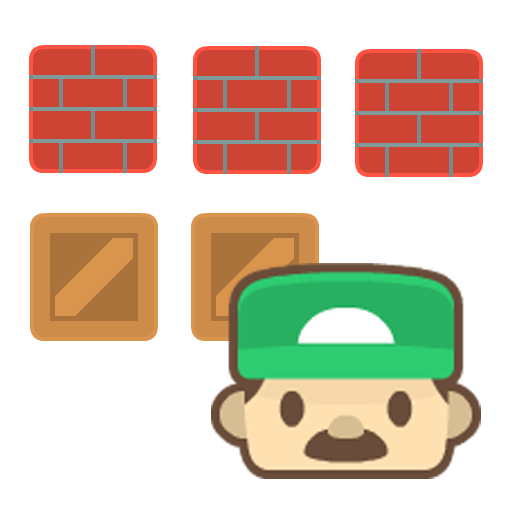
Sokoban Brainer
Spiele auf dem PC mit BlueStacks - der Android-Gaming-Plattform, der über 500 Millionen Spieler vertrauen.
Seite geändert am: 13.02.2020
Play Sokoban Brainer on PC
Sokoban Brainer contains 54 levels that are handmade and not easy to solve, it is a challenge to find the solution but the satisfaction is high. Solving this kind of puzzle games is a good brain health exercise as well.
As you progress, new levels are unlocked. Levels can be unlocked as a reward as well. Less steps you make, more stars you win - so try to find the optimal solution! Minimum number of steps required vary from level to level.
User interface is available in following languages:
- English
- German
- Spanish
- Portuguese
User interface is configurable you can put the controls where you like. Or even make them invisible, in order to put more focus on the puzzle itself.
Options available: undo, save the game state and continue later, restart level from the beginning.
Spiele Sokoban Brainer auf dem PC. Der Einstieg ist einfach.
-
Lade BlueStacks herunter und installiere es auf deinem PC
-
Schließe die Google-Anmeldung ab, um auf den Play Store zuzugreifen, oder mache es später
-
Suche in der Suchleiste oben rechts nach Sokoban Brainer
-
Klicke hier, um Sokoban Brainer aus den Suchergebnissen zu installieren
-
Schließe die Google-Anmeldung ab (wenn du Schritt 2 übersprungen hast), um Sokoban Brainer zu installieren.
-
Klicke auf dem Startbildschirm auf das Sokoban Brainer Symbol, um mit dem Spielen zu beginnen