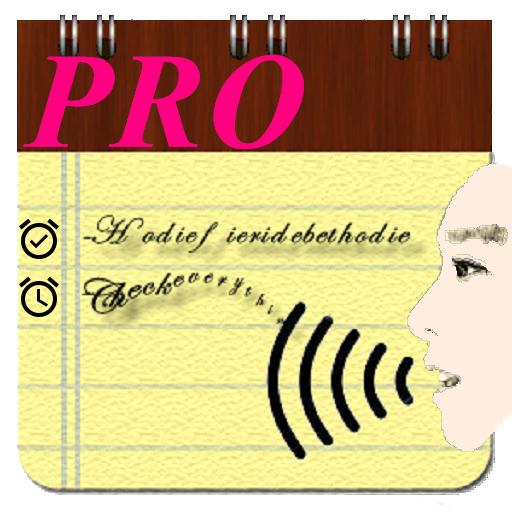Sprachnotizen
Spiele auf dem PC mit BlueStacks - der Android-Gaming-Plattform, der über 500 Millionen Spieler vertrauen.
Seite geändert am: 23. Oktober 2020
Play Voice Notes on PC
Features:
* Create voice notes with a single tap
You no longer need to search for the voice input option in complex settings or menus. In the Voice Notes app, just click on one button, which is always visible.
* Dictate special commands and get connected sentences
For example, say "dot" and "." will appear in the note. The same thing works with other punctuation marks.
* Edit already created notes
You can add text to existing notes using your voice or enter text using the keyboard.
* Smart algorithm correctly recognizes your speech
The most accurate voice input will quickly and accurately translate your voice into text.
* Simple and convenient design
There are no unnecessary elements in the application, but there is everything you need to quickly and easily create voice notes.
Voice Notes will help you instantly create a voice note, no matter what you do. Try it now, it's free!
Spiele Sprachnotizen auf dem PC. Der Einstieg ist einfach.
-
Lade BlueStacks herunter und installiere es auf deinem PC
-
Schließe die Google-Anmeldung ab, um auf den Play Store zuzugreifen, oder mache es später
-
Suche in der Suchleiste oben rechts nach Sprachnotizen
-
Klicke hier, um Sprachnotizen aus den Suchergebnissen zu installieren
-
Schließe die Google-Anmeldung ab (wenn du Schritt 2 übersprungen hast), um Sprachnotizen zu installieren.
-
Klicke auf dem Startbildschirm auf das Sprachnotizen Symbol, um mit dem Spielen zu beginnen