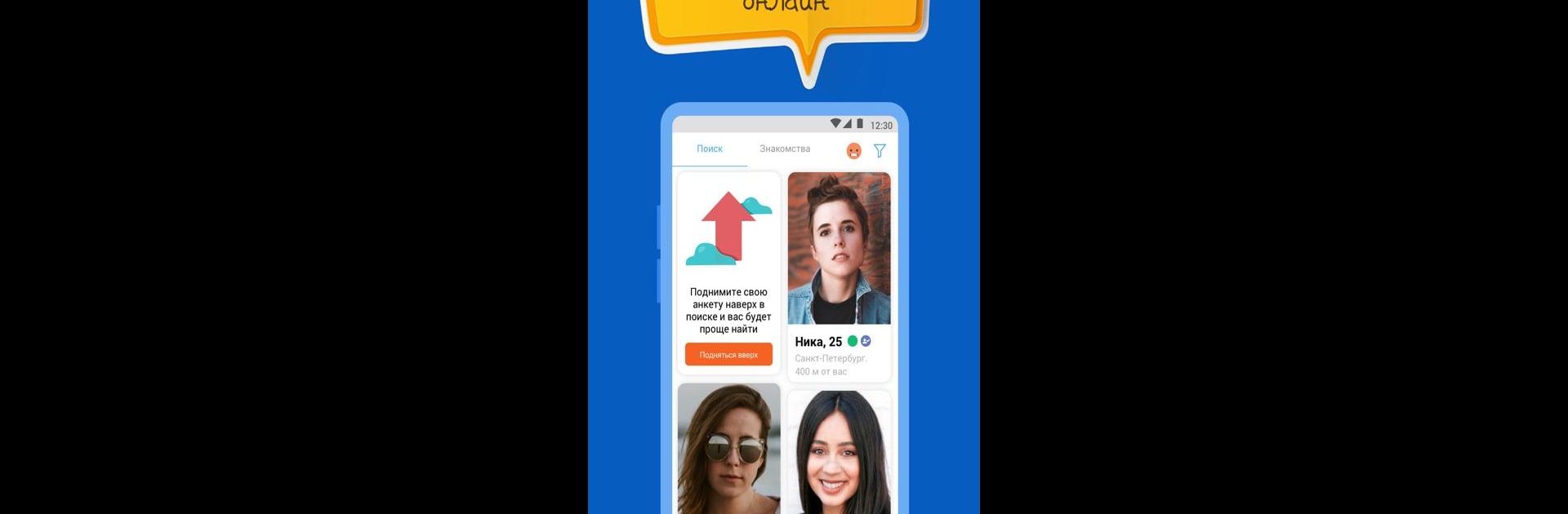
Знакомства@Mail.ru
Играйте на ПК с BlueStacks – игровой платформе для приложений на Android. Нас выбирают более 500 млн. игроков.
Страница изменена: Dec 16, 2025
Run Mail.Ru Dating on PC or Mac
Get freedom from your phone’s obvious limitations. Use Mail.Ru Dating, made by Media Solutions LLC, a Social app on your PC or Mac with BlueStacks, and level up your experience.
Mail.Ru Dating is kind of like a big social hub where tons of people are hanging out, looking for all sorts of connections. It’s not just couples—some are hoping to make friends, find someone to chat with, maybe more, maybe less serious. The app feels lively, with lots of activity from folks in Russia and other countries, so there’s always someone online to talk to. It’s laid out simply, so poking around and starting a conversation never feels complicated. If someone wants, they can filter the search in a bunch of ways—things like age, where people live, or what they’re looking for, whether that’s casual chatting, something romantic, or meeting someone to start a family.
Trying it on PC with BlueStacks makes it a lot more comfortable for longer chats, too—messages are way easier to handle with a keyboard, and you can browse people’s profiles on a bigger screen without squinting. The interface is familiar, with features most would expect in a dating app, so finding your way around doesn’t take much effort. It’s free to use, and there aren’t many hoops to jump through to start chatting. For someone curious to see who’s out there, or just interested in meeting people beyond their usual social circle, it gives plenty of options without feeling overwhelming.
BlueStacks brings your apps to life on a bigger screen—seamless and straightforward.
Играйте в игру Знакомства@Mail.ru на ПК. Это легко и просто.
-
Скачайте и установите BlueStacks на ПК.
-
Войдите в аккаунт Google, чтобы получить доступ к Google Play, или сделайте это позже.
-
В поле поиска, которое находится в правой части экрана, введите название игры – Знакомства@Mail.ru.
-
Среди результатов поиска найдите игру Знакомства@Mail.ru и нажмите на кнопку "Установить".
-
Завершите авторизацию в Google (если вы пропустили этот шаг в начале) и установите игру Знакомства@Mail.ru.
-
Нажмите на ярлык игры Знакомства@Mail.ru на главном экране, чтобы начать играть.
