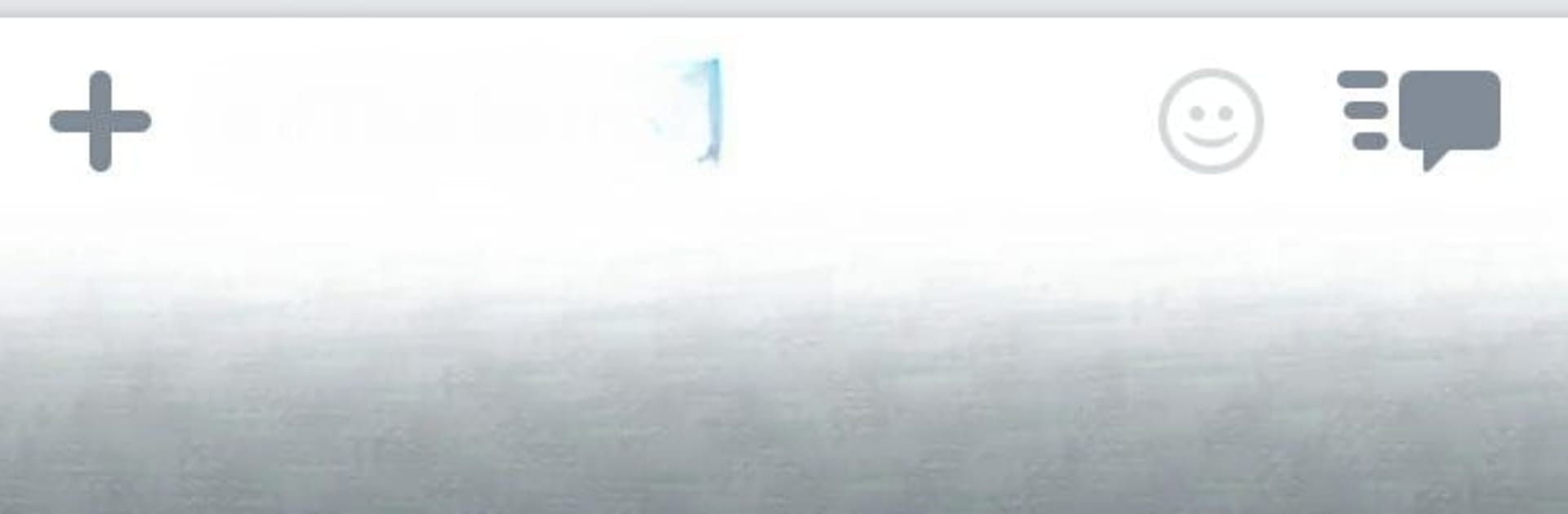

Decoration Text Keyboard
500M + oyuncunun güvendiği Android Oyun Platformu, BlueStacks ile PC'de oynayın.
Sayfa Değiştirilme tarihi: 22 Ocak 2020
Run Decoration Text Keyboard on PC or Mac
Let BlueStacks turn your PC, Mac, or laptop into the perfect home for Decoration Text Keyboard, a fun Tools app from Sami4Apps.
About the App
If you’ve ever wished your messages could stand out a bit more, Decoration Text Keyboard from Sami4Apps has you covered. This unique keyboard lets you jazz up your text with cool decorations and styles as you type—no more hunting for fancy symbols or awkward copy and paste routines. Whether you’re chatting with friends or posting on social media, this app makes creative typing super easy, right from your keyboard.
App Features
-
Text Decorations on the Fly
Choose from a bunch of stylish finishes and motifs. Switch between different text decorations as you type—just a tap, no hassle. -
All About Emoji & Japanese Emoticons
Want to express yourself with more than words? The keyboard’s got a fun set of emoji and Japanese emoticons ready to go. -
Clipboard Power-Up
Cut, copy, and paste are all built-in, plus you can save as many words as you want directly on the clipboard for quick access later. -
Make It Yours
Change up your keyboard’s background or even the color of the keys. There’s a customization studio in the settings where you get to tweak how everything looks. -
Themes & Layout Options
With ten distinct keyboard themes and layouts, odds are you’ll find one that fits your vibe. Button and letter sizes are adjustable, and you get full control over the keyboard’s height for both portrait and landscape modes. -
Language & Layout Support
From English and Arabic to Russian, Tamil, and many more—you’ll find support for a wide variety of languages and keyboard layouts. -
Smart Typing Helpers
Get suggestions and punch recommendations as you type, plus voice input and handy vibration feedback. -
Audio Input and Voice Features
Prefer talking to typing? There’s voice input if you’d rather speak your messages.
Want to try these customization perks on your computer? Running Decoration Text Keyboard through BlueStacks makes it a breeze to use those extra personalization features on a bigger screen.
BlueStacks gives you the much-needed freedom to experience your favorite apps on a bigger screen. Get it now.
Decoration Text Keyboard oyununu PC'de oyna. Başlamak çok kolay.
-
BlueStacks'i PC'nize İndirin ve Yükleyin
-
Play Store'a erişmek için Google girişi yapın ya da daha sonraya bırakın.
-
Sağ üst köşeye Decoration Text Keyboard yazarak arayın.
-
Decoration Text Keyboard uygulamasını arama sonuçlarından indirmek için tıklayın.
-
(iEğer Adım 2'yi atladıysanız) Decoration Text Keyboard uygulamasını yüklemek için Google'a giriş yapın.
-
Oynatmaya başlatmak için ekrandaki Decoration Text Keyboard ikonuna tıklayın.


