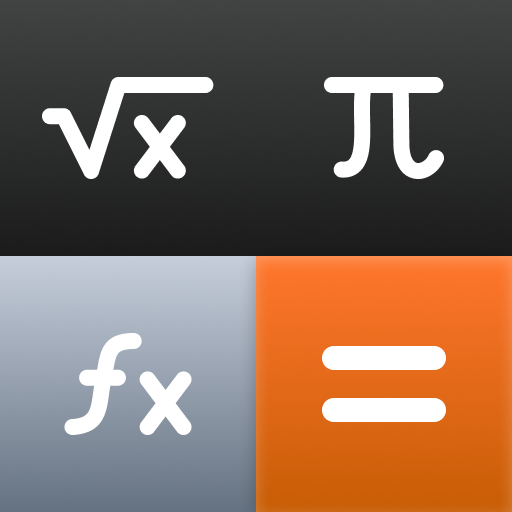Grafikrechner 84 plus Emulator 84, 83, 89, 991 ex
Spiele auf dem PC mit BlueStacks - der Android-Gaming-Plattform, der über 500 Millionen Spieler vertrauen.
Seite geändert am: 7. April 2021
Play Graphing calculator plus 84 graph emulator free 83 on PC
- Graphing calculator 83 plus supports graphing, draw graph of many functions such as parametric, polar and functions
- Scientific graphing calculator 84 plus working as well as calculator t1 83 by supporting equation solver, newton root finding, fraction calculation.
- Graphncalc calculator 89 plus include integral calculator, symbolic derivative
- Statistics and regression: one variable statistics and two variables statistic, linear regression, quadratic, quartic, ...
This graphing calculator 84 plus emulates as an emulator 84 plus, students can use as an instruments tools for homework.
The robust equation solver can solve all of equations such as 83 x ^ 4 - 84 x ^ 3 + 89 x = 83
Finally, grafischer taschenrechner 84 includes full function documentation and examples.
Spiele Grafikrechner 84 plus Emulator 84, 83, 89, 991 ex auf dem PC. Der Einstieg ist einfach.
-
Lade BlueStacks herunter und installiere es auf deinem PC
-
Schließe die Google-Anmeldung ab, um auf den Play Store zuzugreifen, oder mache es später
-
Suche in der Suchleiste oben rechts nach Grafikrechner 84 plus Emulator 84, 83, 89, 991 ex
-
Klicke hier, um Grafikrechner 84 plus Emulator 84, 83, 89, 991 ex aus den Suchergebnissen zu installieren
-
Schließe die Google-Anmeldung ab (wenn du Schritt 2 übersprungen hast), um Grafikrechner 84 plus Emulator 84, 83, 89, 991 ex zu installieren.
-
Klicke auf dem Startbildschirm auf das Grafikrechner 84 plus Emulator 84, 83, 89, 991 ex Symbol, um mit dem Spielen zu beginnen