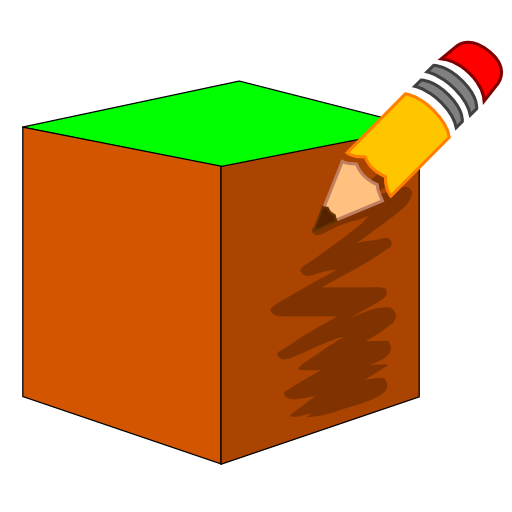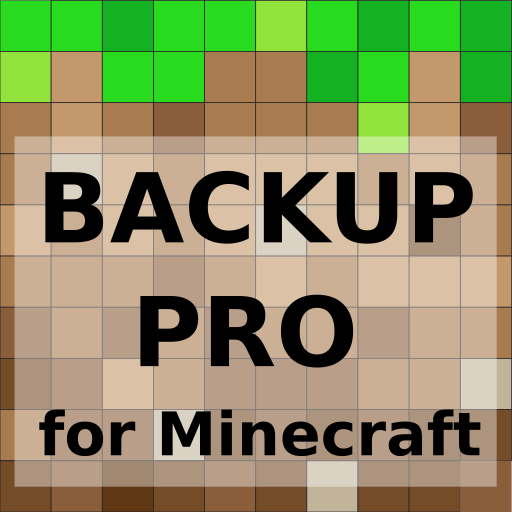
MCPE Backup PRO
500M + oyuncunun güvendiği Android Oyun Platformu, BlueStacks ile PC'de oynayın.
Sayfa Değiştirilme tarihi: 31 Aralık 2019
Play MCPE Backup PRO on PC
App allow backup Minecraft PE worlds to prevent accidental delete or lost.
Backup your world every day and you can restore them when something wrong happens.
Backup your world to USB key and your friend can restore them on own mobile.
App backup only worlds in external memory - in Minecraft Settings->Profile->File Storage Location option External. MCPE Backup show and allow to backup only worlds created AFTER switching to external memory.
App backup worlds into directory MCPEBaReSy in internal memory, SD card and USB key when is connected before launch app. Therefore it required permission for use that memory at first time of run.
PRO version:
- no ad's
- Backup All - option to backup all your worlds at once to selected target (for example attached USB key)
- Backup to Google Drive
*NOTE: Backup to Google Drive - you should activate it via Option menu first.
Backup to another cloud storage services is not available, but is planned soon.
Warning:
This app allow delete and overwrite existing world, do it only when you have actual backup. Ready carefull question when you deleting or restoring world.
If you have trouble with application, please feel free to contact me via email.
MCPE Backup PRO oyununu PC'de oyna. Başlamak çok kolay.
-
BlueStacks'i PC'nize İndirin ve Yükleyin
-
Play Store'a erişmek için Google girişi yapın ya da daha sonraya bırakın.
-
Sağ üst köşeye MCPE Backup PRO yazarak arayın.
-
MCPE Backup PRO uygulamasını arama sonuçlarından indirmek için tıklayın.
-
(iEğer Adım 2'yi atladıysanız) MCPE Backup PRO uygulamasını yüklemek için Google'a giriş yapın.
-
Oynatmaya başlatmak için ekrandaki MCPE Backup PRO ikonuna tıklayın.