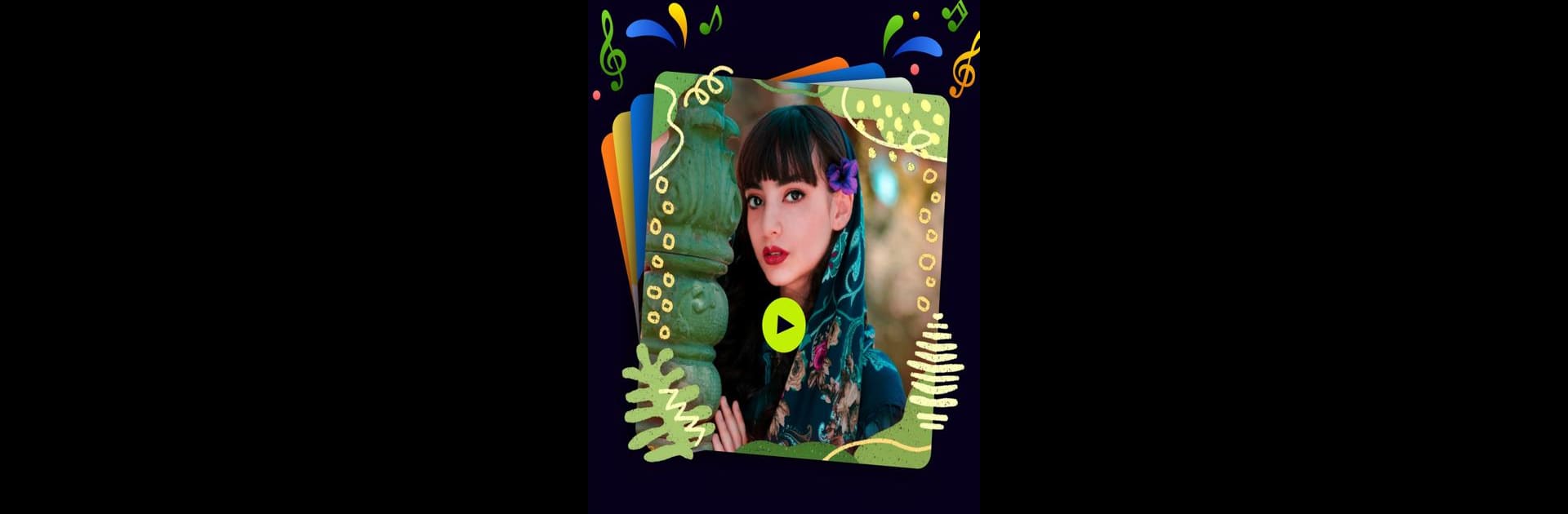

Fotoğraf Video Yapıcı
500M + oyuncunun güvendiği Android Oyun Platformu, BlueStacks ile PC'de oynayın.
Sayfa Değiştirilme tarihi: May 13, 2025
Run Photo Video Maker - InSlide on PC or Mac
Get freedom from your phone’s obvious limitations. Use Photo Video Maker – InSlide, made by Daily AI Studio, a Video Players & Editors app on your PC or Mac with BlueStacks, and level up your experience.
About the App
Photo Video Maker – InSlide by Daily AI Studio is your go-to app for crafting captivating photo slideshows with music, transitions, and more. Whether you want to jazz up your party pics or create a memorable holiday presentation, this app makes it a breeze. Get ready to transform your ordinary photos into extraordinary stories!
App Features
-
📷 Photo Slideshow Maker
Import multiple photos quickly and turn them into professional-looking videos. Who doesn’t love a good slideshow? -
✨ Video Transition Effects
Play around with easy one-click transitions. Say goodbye to the hassle of manual selections! -
🎵 Add Music to Slideshow
Spice up your videos with a variety of music styles or upload your own tunes. Birthdays, Christmas, you name it! -
🤩 Multiple Photo Frames
Choose from thematic frames like family or travel to jazz up your slideshows. Mix and match, it’s fun! -
🕒 Customize Transition Duration
Set transition times from 0.5 to 8 seconds to create that perfect flow. -
🌀 Resolution Selection
Whether it’s 480P or 2K, pick the resolution that fits your sharing or quality needs.
For a seamless experience, you might want to check it out on BlueStacks.
Ready to experience Photo Video Maker – InSlide on a bigger screen, in all its glory? Download BlueStacks now.
Fotoğraf Video Yapıcı oyununu PC'de oyna. Başlamak çok kolay.
-
BlueStacks'i PC'nize İndirin ve Yükleyin
-
Play Store'a erişmek için Google girişi yapın ya da daha sonraya bırakın.
-
Sağ üst köşeye Fotoğraf Video Yapıcı yazarak arayın.
-
Fotoğraf Video Yapıcı uygulamasını arama sonuçlarından indirmek için tıklayın.
-
(iEğer Adım 2'yi atladıysanız) Fotoğraf Video Yapıcı uygulamasını yüklemek için Google'a giriş yapın.
-
Oynatmaya başlatmak için ekrandaki Fotoğraf Video Yapıcı ikonuna tıklayın.


