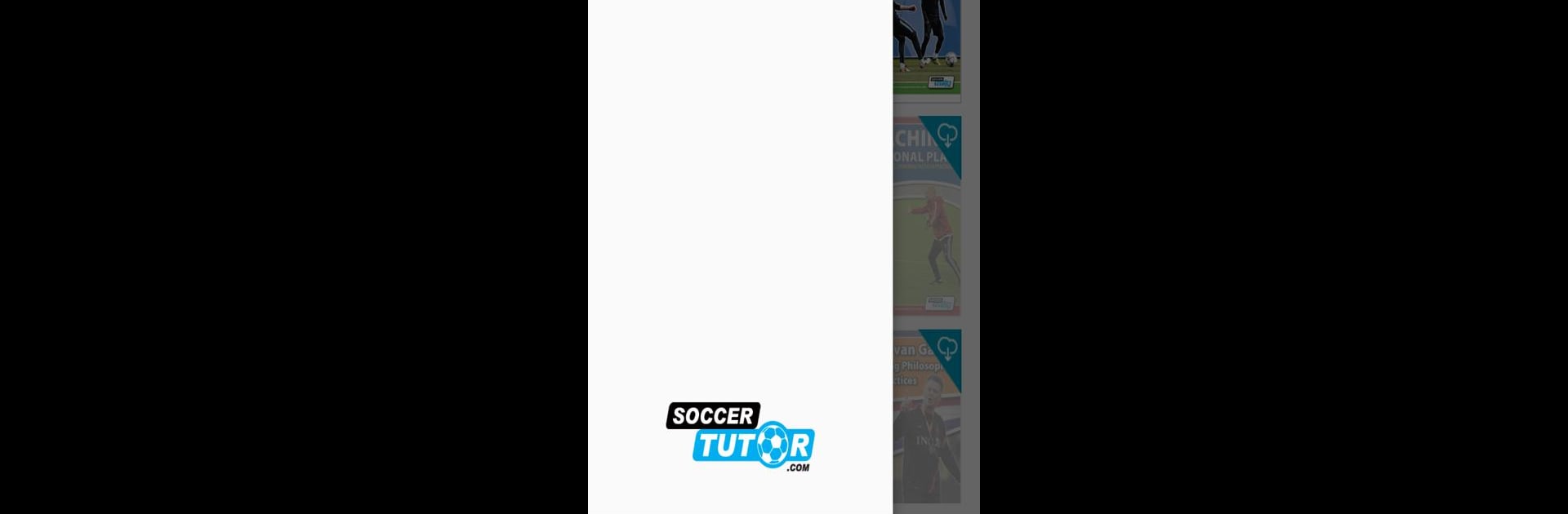
Coach Viewer
Spiele auf dem PC mit BlueStacks - der Android-Gaming-Plattform, der über 500 Millionen Spieler vertrauen.
Seite geändert am: Aug 30, 2025
Play Coach Viewer on PC or Mac
From the innovators and creators at SoccerTutor.com – The Soccer Coaching Specialists, Coach Viewer is another fun addition to the World of Sports games. Go beyond your mobile screen and play it bigger and better on your PC or Mac. An immersive experience awaits you.
About the Game
If you’re passionate about coaching soccer and always looking for fresh training inspiration, Coach Viewer is built just for you. Imagine all your must-have drills, training videos, and expert knowledge wrapped up in one easy-to-navigate Sports app. Whether you work with kids, manage a local team, or even mentor pros, this tool’s got something up its sleeve for every coach out there.
Game Features
-
Training Drills Handy
Scroll through a wide range of free soccer drills, each designed to sharpen skills and keep every session interesting. The collection covers ideas for all skill levels and ages, so you’ll never get stuck planning. -
Video Streaming
Sometimes you just need to watch things in action. Stream training videos straight from the app for real-world insights and coaching examples—great when you’re prepping for practice or brainstorming new drills. -
Personal Library Access
If you’ve got eBooks or videos from SoccerTutor.com, access everything in the “My Library” section. It’s all available for download or streaming, so your personal content stash stays organized and always ready. -
Content for Every Level
Doesn’t matter if you’re working with eager little ones or battle-hardened adults—the app includes contributions from top coaches around the globe. That means you get a diverse mix of tactics, drills, and approaches tailored to every level of play. -
Simple, No-Fuss Design
Jump in and find what you need without any hassle. The intuitive setup ensures you’ll spend more time coaching, less time scrolling. And if you want a bigger view, try it on your computer with BlueStacks for that easy-on-the-eyes experience.
Ready to top the leaderboard? We bet you do. Let precise controls and sharp visuals optimized on BlueStacks lead you to victory.
Spiele Coach Viewer auf dem PC. Der Einstieg ist einfach.
-
Lade BlueStacks herunter und installiere es auf deinem PC
-
Schließe die Google-Anmeldung ab, um auf den Play Store zuzugreifen, oder mache es später
-
Suche in der Suchleiste oben rechts nach Coach Viewer
-
Klicke hier, um Coach Viewer aus den Suchergebnissen zu installieren
-
Schließe die Google-Anmeldung ab (wenn du Schritt 2 übersprungen hast), um Coach Viewer zu installieren.
-
Klicke auf dem Startbildschirm auf das Coach Viewer Symbol, um mit dem Spielen zu beginnen
