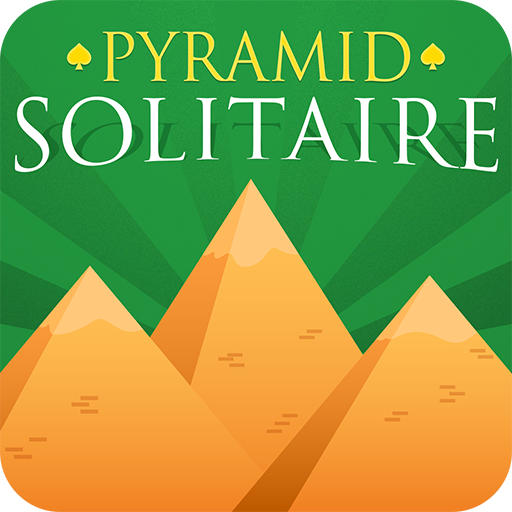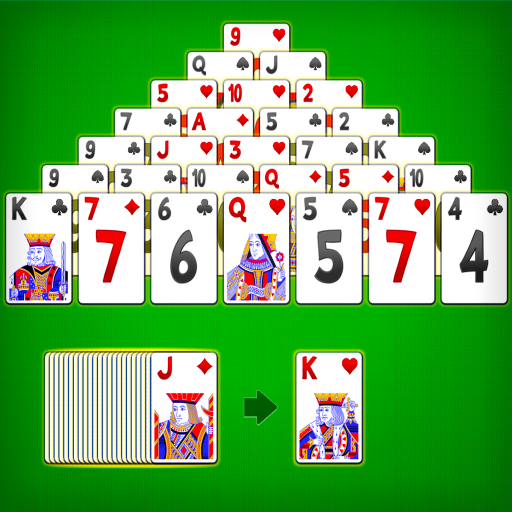Pyramid Solitaire
Spiele auf dem PC mit BlueStacks - der Android-Gaming-Plattform, der über 500 Millionen Spieler vertrauen.
Seite geändert am: 27. September 2019
Play Pyramid Solitaire on PC
Pyramid Solitaire is fun and easy to play, drag and drop two cards to combine, add up to 13 to remove. Clean all cards,Win!Simple and addicting!
Try your best to complete every level, use the shortest time and moves get the highest scores, become the star of your Pyramid Solitaire game.
Solitaire Features
♠ Classic Pyramid Solitaire gameplay
♠ Drag or tap cards smoothly.
♠ Choose different card style
♠ Unlimited free undo
♠ Unlimited free hints
♠ Solve the daily challenge and win crown, platinum crown and trophy
♠ Leaderboard show your the best performance
♠ Track your records on Statistics
♠ Left handed mode
♠ Tablet support
♠ Portrait
♠ Landscape
Languages
English, French, German, Portuguese, Russian, Japanese, Korean, Indonesian, Spanish, Traditional Chinese
If you love Pyramid Solitaire, don't missing this Solitaire game for your device. There is no doubt that solitaire will be the most friendly free card game you've never played.
Spiele Pyramid Solitaire auf dem PC. Der Einstieg ist einfach.
-
Lade BlueStacks herunter und installiere es auf deinem PC
-
Schließe die Google-Anmeldung ab, um auf den Play Store zuzugreifen, oder mache es später
-
Suche in der Suchleiste oben rechts nach Pyramid Solitaire
-
Klicke hier, um Pyramid Solitaire aus den Suchergebnissen zu installieren
-
Schließe die Google-Anmeldung ab (wenn du Schritt 2 übersprungen hast), um Pyramid Solitaire zu installieren.
-
Klicke auf dem Startbildschirm auf das Pyramid Solitaire Symbol, um mit dem Spielen zu beginnen