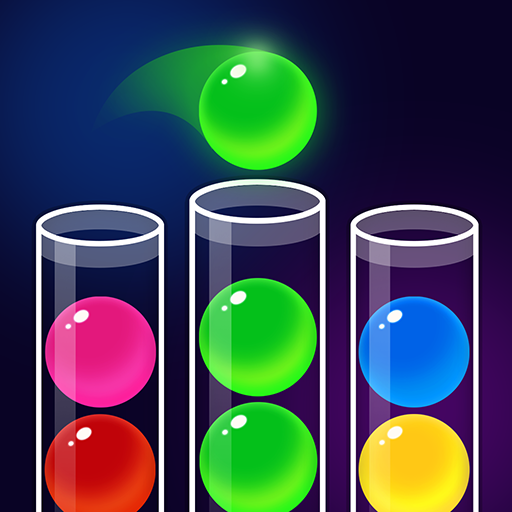Nostal Solitaire: Card Games
Spiele auf dem PC mit BlueStacks - der Android-Gaming-Plattform, der über 500 Millionen Spieler vertrauen.
Seite geändert am: 25.04.2024
Play Nostal Solitaire: Card Games on PC
Nostal Solitaire: Card Games is a Casual game developed by Infinite Joy Ltd.. BlueStacks app player is the best platform to play this Android game on your PC or Mac for an immersive Android experience.
Download Nostal Solitaire: Card Games on PC with BlueStacks and challenge yourself with engaging puzzles that will keep you entertained for hours. Both beginners looking to relax and card game experts seeking a brain-teasing challenge will find there’s something here to love.
The elegant design of Nostal Solitaire, boasting a stylish and nostalgic UI that sets the perfect ambiance for a game of cards. Simplicity is at your fingertips thanks to clear fonts and large cards, making gameplay effortless and enjoyable. Experience the thrill of strategic gameplay as you carefully plan your moves and conquer each challenge that comes your way.
Join millions of players worldwide who have fallen in love with this free solitaire card game. Enjoy the flexibility of different game modes, powerful assistance tools like Undo and Hint, and the ability to play offline anytime, anywhere. Showcase your skills, relax your mind, and indulge in the captivating gameplay of Nostal Solitaire.
Download Nostal Solitaire: Card Games on PC with BlueStacks and let the classic card games transport you to a realm of endless entertainment and strategic fun. Start playing today and experience the magic of Nostal Solitaire!
Spiele Nostal Solitaire: Card Games auf dem PC. Der Einstieg ist einfach.
-
Lade BlueStacks herunter und installiere es auf deinem PC
-
Schließe die Google-Anmeldung ab, um auf den Play Store zuzugreifen, oder mache es später
-
Suche in der Suchleiste oben rechts nach Nostal Solitaire: Card Games
-
Klicke hier, um Nostal Solitaire: Card Games aus den Suchergebnissen zu installieren
-
Schließe die Google-Anmeldung ab (wenn du Schritt 2 übersprungen hast), um Nostal Solitaire: Card Games zu installieren.
-
Klicke auf dem Startbildschirm auf das Nostal Solitaire: Card Games Symbol, um mit dem Spielen zu beginnen