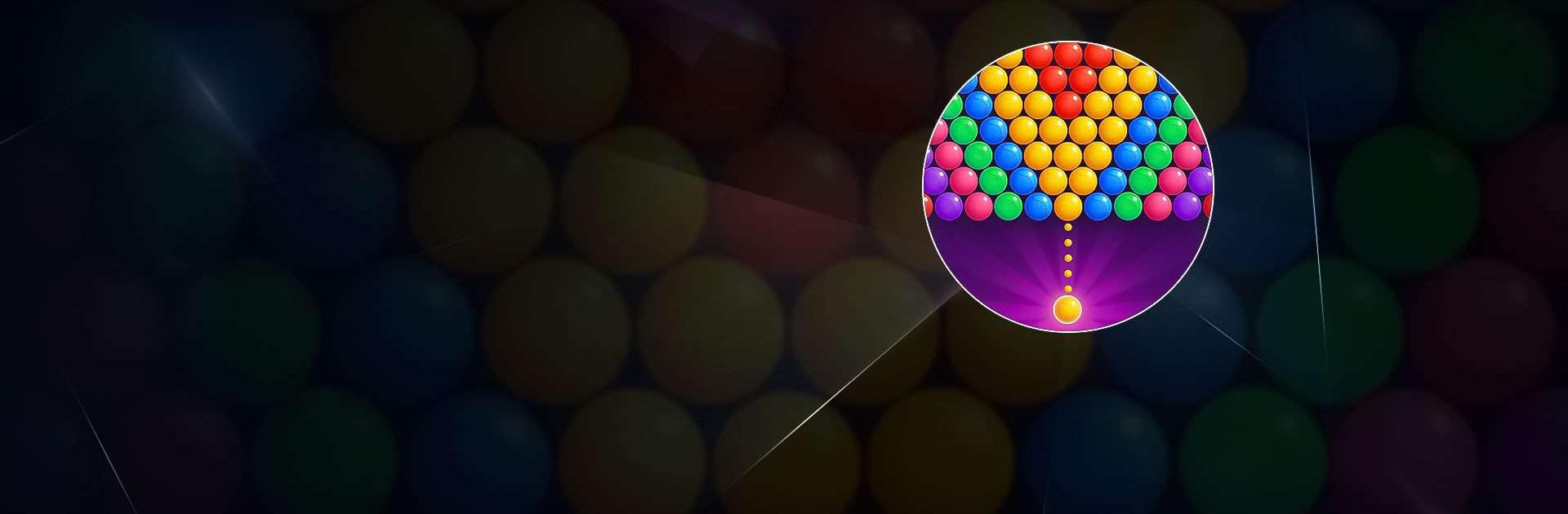

Bubble Pop Dream: Bubble Shoot
Spiele auf dem PC mit BlueStacks - der Android-Gaming-Plattform, der über 500 Millionen Spieler vertrauen.
Seite geändert am: Mar 29, 2025
Play Bubble Pop Dream: Bubble Shoot on PC or Mac
Bubble Pop Dream: Bubble Shoot is a Puzzle game developed by Kidult Lovin. BlueStacks app player is the best platform to play this Android game on your PC or Mac for an immersive gaming experience.
Have some fun with the incredibly addicting bubble popping game. Playing Bubble Pop Dream is like taking a deep breath. It works great both online and offline.
In this stress-relieving color-matching adventure, you must aim, match, and smash all the balls. Easy to pick up and play, this endless shooter is great for the whole family.
Group similar bubbles together to cause them to pop. The more bubbles you pop, the higher your level will be. Obtain 3 stars in each level if possible. Constantly popping bubbles can earn you bonus points.
This game offers four distinct bubbles to pop, over two thousand levels of increasing difficulty (with 500 new levels added every week), and fantastic bonuses every day.
There’s no learning curve to this bubble game, and it’s great for the whole family. Indulge in this soothing pastime without delay. Here’s an old school version where you have to aim and fire to pop all the bubbles.
Download Bubble Pop Dream: Bubble Shoot on PC with BlueStacks and pop bubbles all day long.
Spiele Bubble Pop Dream: Bubble Shoot auf dem PC. Der Einstieg ist einfach.
-
Lade BlueStacks herunter und installiere es auf deinem PC
-
Schließe die Google-Anmeldung ab, um auf den Play Store zuzugreifen, oder mache es später
-
Suche in der Suchleiste oben rechts nach Bubble Pop Dream: Bubble Shoot
-
Klicke hier, um Bubble Pop Dream: Bubble Shoot aus den Suchergebnissen zu installieren
-
Schließe die Google-Anmeldung ab (wenn du Schritt 2 übersprungen hast), um Bubble Pop Dream: Bubble Shoot zu installieren.
-
Klicke auf dem Startbildschirm auf das Bubble Pop Dream: Bubble Shoot Symbol, um mit dem Spielen zu beginnen




