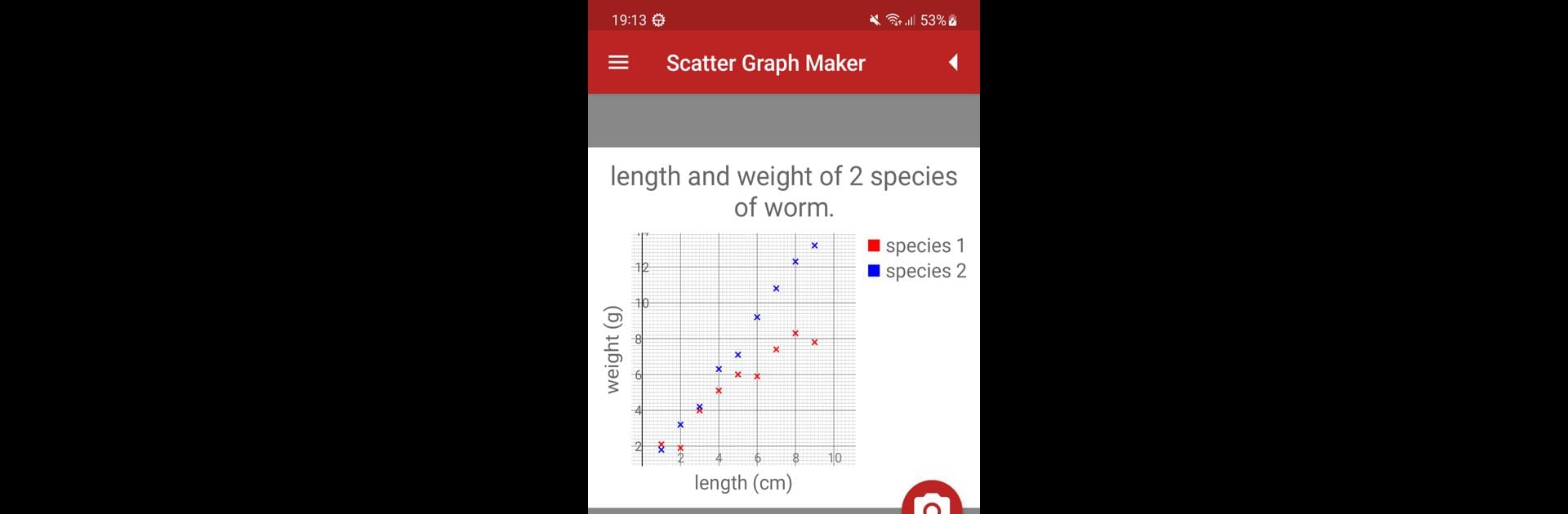

Streudiagramm Hersteller Pro
Spiele auf dem PC mit BlueStacks - der Android-Gaming-Plattform, der über 500 Millionen Spieler vertrauen.
Seite geändert am: 24.03.2024
Run Scatter Graph Maker Pro on PC or Mac
Let BlueStacks turn your PC, Mac, or laptop into the perfect home for Scatter Graph Maker Pro, a fun Tools app from Philip Stephens.
About the App
Scatter Graph Maker Pro, crafted by Philip Stephens, is a versatile tool app that makes creating intricate scatter graphs a breeze. Whether you’re a student tackling data analysis or a professional needing precise visualizations, expect a mix of powerful features and an easy-to-use interface that lets you turn raw data into insightful graphs.
App Features
User-Friendly Interface
Navigate through a simple, intuitive layout that makes graph creation straightforward, even if you’re new to it.
Customizable Graphs
Save your scatter graphs to your phone’s memory, and customize every aspect, including colors, to match your style or presentation needs.
Advanced Data Handling
Manage up to 1000 data points per set with up to 10 data sets on one graph, making complex data comparisons clear and manageable.
Versatile Regression Lines
Add various regression lines, including linear, quadratic, and exponential, to fit the data as you like.
Flexible Presentation Tools
Choose between chart legends or direct labels. You can even paste values straight from the data editor to enhance your scatter graph creation.
Use Scatter Graph Maker Pro with BlueStacks for a seamless experience across devices.
Ready to experience Scatter Graph Maker Pro on a bigger screen, in all its glory? Download BlueStacks now.
Spiele Streudiagramm Hersteller Pro auf dem PC. Der Einstieg ist einfach.
-
Lade BlueStacks herunter und installiere es auf deinem PC
-
Schließe die Google-Anmeldung ab, um auf den Play Store zuzugreifen, oder mache es später
-
Suche in der Suchleiste oben rechts nach Streudiagramm Hersteller Pro
-
Klicke hier, um Streudiagramm Hersteller Pro aus den Suchergebnissen zu installieren
-
Schließe die Google-Anmeldung ab (wenn du Schritt 2 übersprungen hast), um Streudiagramm Hersteller Pro zu installieren.
-
Klicke auf dem Startbildschirm auf das Streudiagramm Hersteller Pro Symbol, um mit dem Spielen zu beginnen

