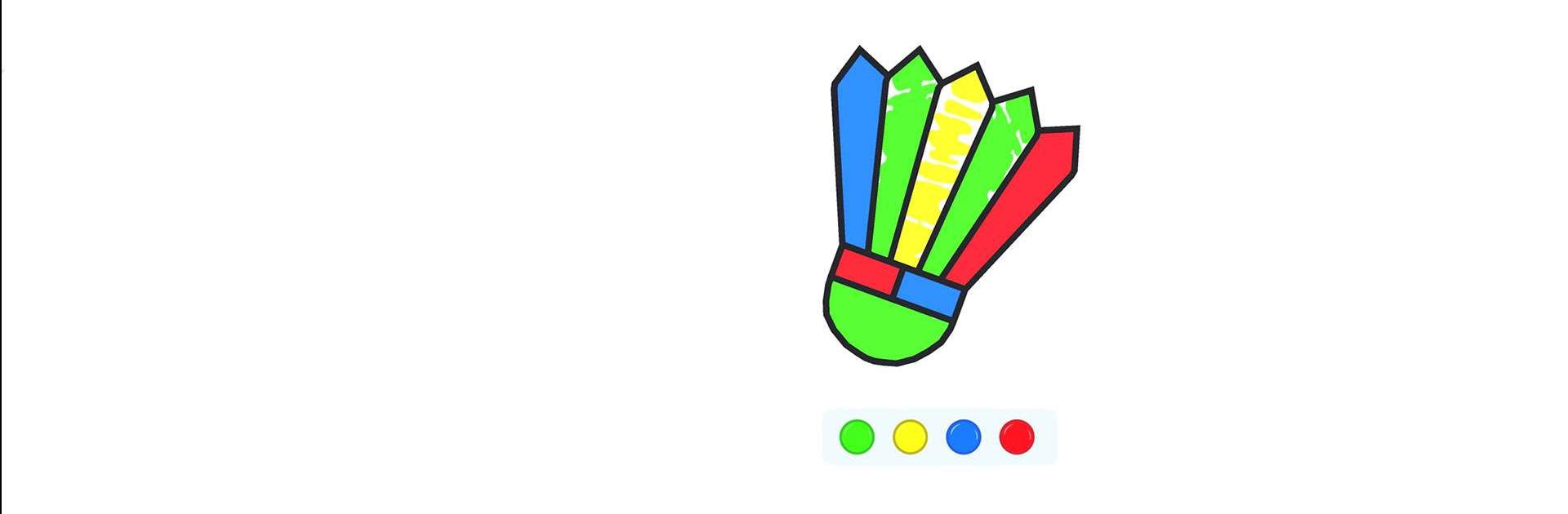
Fill The Region
Spiele auf dem PC mit BlueStacks - der Android-Gaming-Plattform, der über 500 Millionen Spieler vertrauen.
Seite geändert am: 25.10.2023
Play Fill The Region on PC
Fill The Region is a Puzzle game developed by MondayOFF. BlueStacks app player is the best platform to play this Android game on your PC or Mac for an immersive gaming experience.
Get ready to put your coloring skills to the test with Fill The Region! This addictive puzzle game will have you hooked from the moment you start. With only one rule – don’t fill the neighboring regions with the same color – you’ll need to use your strategy and creativity to complete each puzzle.
But don’t let the simple rule fool you. This game will challenge your problem-solving skills and keep you entertained for hours on end. With 4 colors to play with, the possibilities are endless. Get as creative as you want, and show off your art skills with every puzzle you solve.
Designed to help you relax after a long, stressful day, Fill The Region is the perfect escape. Whether you’re looking to unwind after work or just need a break from the hustle and bustle of life, this game will help you calm your mind and focus on something fun.
Download Fill The Region on PC with BlueStacks and put your coloring skills to the test.
Spiele Fill The Region auf dem PC. Der Einstieg ist einfach.
-
Lade BlueStacks herunter und installiere es auf deinem PC
-
Schließe die Google-Anmeldung ab, um auf den Play Store zuzugreifen, oder mache es später
-
Suche in der Suchleiste oben rechts nach Fill The Region
-
Klicke hier, um Fill The Region aus den Suchergebnissen zu installieren
-
Schließe die Google-Anmeldung ab (wenn du Schritt 2 übersprungen hast), um Fill The Region zu installieren.
-
Klicke auf dem Startbildschirm auf das Fill The Region Symbol, um mit dem Spielen zu beginnen
