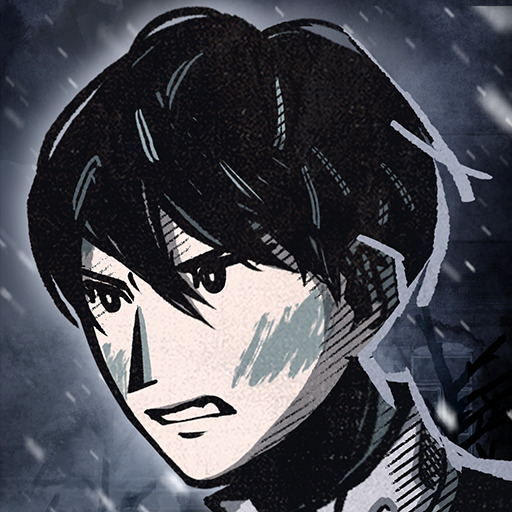Everlasting Summer
Spiele auf dem PC mit BlueStacks - der Android-Gaming-Plattform, der über 500 Millionen Spieler vertrauen.
Seite geändert am: Apr 5, 2025
Play Everlasting Summer on PC or Mac
Bring your A-game to Everlasting Summer, the Adventure game sensation from SovietGames. Give your gameplay the much-needed boost with precise game controls, high FPS graphics, and top-tier features on your PC or Mac with BlueStacks.
About the Game
Everlasting Summer is an Adventure from SovietGames that invites you into a truly unexpected story. You’ll follow Semyon, a regular guy who finds himself swept away from his gray everyday life and dropped right into the middle of a summer camp that’s anything but ordinary. Wake up in a world that makes you question what’s real—and decide what you want to do about it.
Game Features
-
A Story Full of Twists
One minute it’s winter, the next, Semyon’s stuck in blazing summer with a bunch of strangers. Unravel the mystery behind how he got there and what’s really going on with this place. -
Meet Unforgettable Characters
The camp’s full of unique folks to befriend—or maybe fall for. Every choice changes how your story goes and shapes your relationships with the group. -
Interactive Choices
You’re not just reading—your decisions matter! Pick your responses and actions, and see how Semyon’s adventures unfold as a result. -
Simple Controls
Swiping up brings up the menu, right speeds through the dialogue, left lets you check what you might’ve missed, and down gets rid of the interface so you can focus on the artwork. -
Optimized for Every Screen
Whether you’re on your phone or using BlueStacks on a bigger display, Everlasting Summer looks crisp and is easy to pick up and play. -
Hidden Mysteries to Discover
Think you’ve seen it all? There’s more beneath the surface—secrets, personal dilemmas, and the biggest question of all: should Semyon even try to get back?
Ready to top the leaderboard? We bet you do. Let precise controls and sharp visuals optimized on BlueStacks lead you to victory.
Spiele Everlasting Summer auf dem PC. Der Einstieg ist einfach.
-
Lade BlueStacks herunter und installiere es auf deinem PC
-
Schließe die Google-Anmeldung ab, um auf den Play Store zuzugreifen, oder mache es später
-
Suche in der Suchleiste oben rechts nach Everlasting Summer
-
Klicke hier, um Everlasting Summer aus den Suchergebnissen zu installieren
-
Schließe die Google-Anmeldung ab (wenn du Schritt 2 übersprungen hast), um Everlasting Summer zu installieren.
-
Klicke auf dem Startbildschirm auf das Everlasting Summer Symbol, um mit dem Spielen zu beginnen