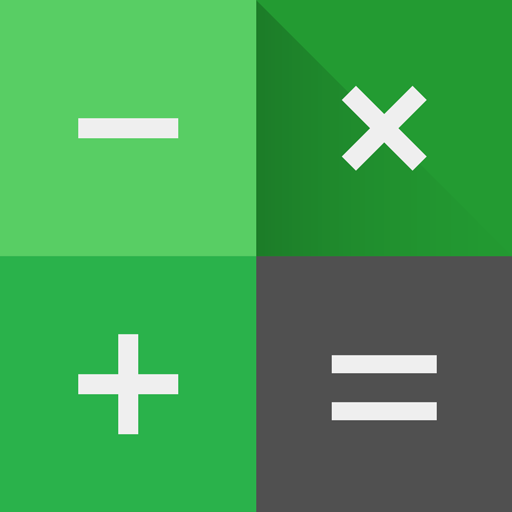Uygulamaları Gizle: Gizli Alan, Gizlilik Alanı
500M + oyuncunun güvendiği Android Oyun Platformu, BlueStacks ile PC'de oynayın.
Sayfa Değiştirilme tarihi: 22 Ağustos 2021
Play Hide Apps: Hidden Space, Privacy Space, 2 Accounts on PC
Hide Apps is a privacy space can hide almost all apps, such as social apps, game apps, etc..
Hide Apps also allow you use the web app to login your second account, you can login 2 accounts on one ophone at them same time.
All apps are the web app, you are not need to install them.
Some fo featrues:
※ Hide Apps in the secure hidden space
Hide Apps provide you almost all web apps. After setting a fake calculator icon & interface, you can use all hiding apps in your privacy space.
Some web apps supported in Hide Apps
1.Social Apps
Facebook, Instagram, Snapchat, Meetme, OK RU, Twitter, Tumblr, Likee, Telegram, Pinterest, linkedln, VK, Reddit, Meetup, etc..
2.Shoping Apps
Alibaba, Amazon, Ebay, Jumia, olx, Souq, etc..
3. Media Apps
Tik Tok, twich, Flickr, Netflix, Vimeo, Youtube, Poki, Vine, etc..
How to use Hide Apps
1. Find the apps you want in the app list
2. Add it to the app homescreen
3. Enable the fake calculator password
※ No need to install, fast access
All apps provided in Hide Apps are web app, which no need you to install.
In the drawer, you can find almost all apps from internet, just click to access.
※ Get 2 Accounts on One Phone
Hide Apps also can be use as a parallel space. It mean that you can get dual apps on you phone, then login 2 accounts at the same time.
1.Select any apps you want and login your second account.
2.Use the second account or privacy account in Hide Apps.
3.2 account, 2 life styles.
Uygulamaları Gizle: Gizli Alan, Gizlilik Alanı oyununu PC'de oyna. Başlamak çok kolay.
-
BlueStacks'i PC'nize İndirin ve Yükleyin
-
Play Store'a erişmek için Google girişi yapın ya da daha sonraya bırakın.
-
Sağ üst köşeye Uygulamaları Gizle: Gizli Alan, Gizlilik Alanı yazarak arayın.
-
Uygulamaları Gizle: Gizli Alan, Gizlilik Alanı uygulamasını arama sonuçlarından indirmek için tıklayın.
-
(iEğer Adım 2'yi atladıysanız) Uygulamaları Gizle: Gizli Alan, Gizlilik Alanı uygulamasını yüklemek için Google'a giriş yapın.
-
Oynatmaya başlatmak için ekrandaki Uygulamaları Gizle: Gizli Alan, Gizlilik Alanı ikonuna tıklayın.