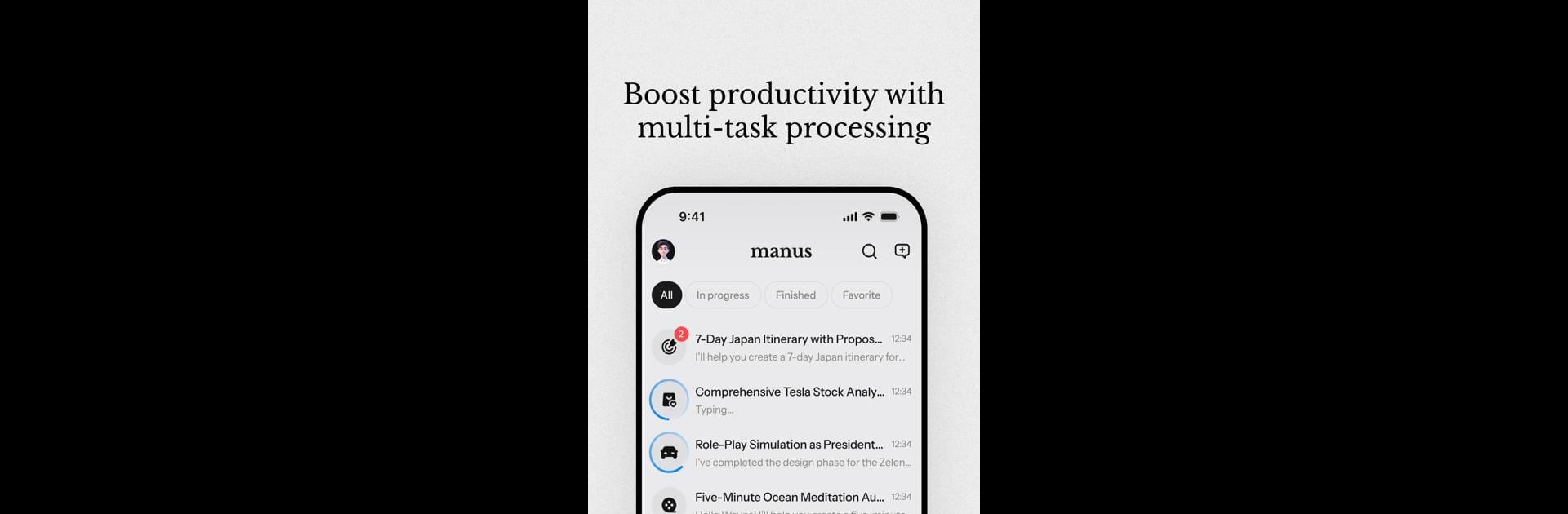

Manus AI
Spiele auf dem PC mit BlueStacks - der Android-Gaming-Plattform, der über 500 Millionen Spieler vertrauen.
Seite geändert am: May 29, 2025
Run Manus AI on PC or Mac
What’s better than using Manus AI by BUTTERFLY EFFECT PTE. LTD.? Well, try it on a big screen, on your PC or Mac, with BlueStacks to see the difference.
About the App
Ever wish you had an extra pair of hands to handle your daily to-dos? Manus AI is like your thoughtful, always-on assistant that keeps your day moving, whether it’s a packed work schedule or those life errands that never seem to end. It’s designed to handle the practical stuff for you—no endless waitlists, no hassle—so you can get more done and maybe even kick back a little.
App Features
-
Smart Task Completion
Manus AI isn’t just smart; it actually gets things done for you. From organizing your work assignments to sorting out everyday chores, just hand over the job and let Manus handle the heavy lifting while you focus elsewhere. -
Generous Free Credits
To help you get started, every user gets a juicy one-time bonus of 1,000 credits right away. Plus, you snag a free daily task with 300 credits dropped into your account each day. -
No Waiting, Just Doing
There’s no sign-up queue or invite-only nonsense. Jump right in and start using Manus AI as soon as you download it. -
Fits Around Your Schedule
Manus adapts to both work and personal life, helping with all kinds of productivity needs. It keeps things flexible so you can use it your way, whenever you need a boost. -
Simple, Hassle-Free Experience
The interface is clean and easy to use—you won’t waste time hunting for features. Jump between task types without any guesswork. -
Works Great on BlueStacks
Prefer getting things done on your computer? Manus AI runs smoothly on BlueStacks, so you can power through tasks on your favorite device.
Ready to experience Manus AI on a bigger screen, in all its glory? Download BlueStacks now.
Spiele Manus AI auf dem PC. Der Einstieg ist einfach.
-
Lade BlueStacks herunter und installiere es auf deinem PC
-
Schließe die Google-Anmeldung ab, um auf den Play Store zuzugreifen, oder mache es später
-
Suche in der Suchleiste oben rechts nach Manus AI
-
Klicke hier, um Manus AI aus den Suchergebnissen zu installieren
-
Schließe die Google-Anmeldung ab (wenn du Schritt 2 übersprungen hast), um Manus AI zu installieren.
-
Klicke auf dem Startbildschirm auf das Manus AI Symbol, um mit dem Spielen zu beginnen



