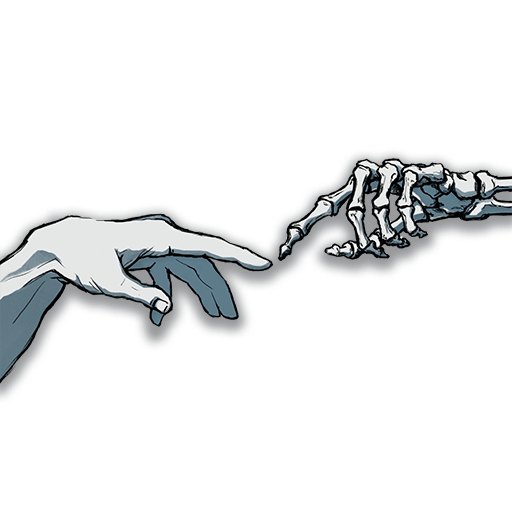LifeSim 2: Career, Business & Life Simulator Games
Spiele auf dem PC mit BlueStacks - der Android-Gaming-Plattform, der über 500 Millionen Spieler vertrauen.
Seite geändert am: 13. Januar 2020
Play LifeSim 2: Career, Business & Life Simulator Games on PC
You will star in the most famous TV Series, become the highest grossing actor on the planet and record a platinum album! You will become the face of a famous brand, an ambassador to the UN, stage dive into a crowd of your loyal fans and even get to direct a musical.
Commute to work in your private helicopter, live in a castle and become the owner of your very own private island. Build your career: from getting hired as an extra to becoming a superstar. Find a life partner that you will be comfortable with and overcome all of life’s obstacles together.
Fulfill your most cherished dreams in LifeSim. In LifeSim, you can be anyone!
Remember, that your decisions affect your fate and only you can choose the right path to success!
Now you know what to do! Download LifeSim right now!
Spiele LifeSim 2: Career, Business & Life Simulator Games auf dem PC. Der Einstieg ist einfach.
-
Lade BlueStacks herunter und installiere es auf deinem PC
-
Schließe die Google-Anmeldung ab, um auf den Play Store zuzugreifen, oder mache es später
-
Suche in der Suchleiste oben rechts nach LifeSim 2: Career, Business & Life Simulator Games
-
Klicke hier, um LifeSim 2: Career, Business & Life Simulator Games aus den Suchergebnissen zu installieren
-
Schließe die Google-Anmeldung ab (wenn du Schritt 2 übersprungen hast), um LifeSim 2: Career, Business & Life Simulator Games zu installieren.
-
Klicke auf dem Startbildschirm auf das LifeSim 2: Career, Business & Life Simulator Games Symbol, um mit dem Spielen zu beginnen