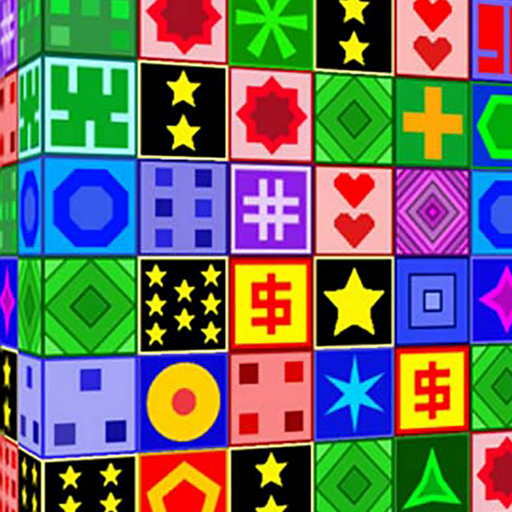Toys Master: Match 3D pairs up
Spiele auf dem PC mit BlueStacks - der Android-Gaming-Plattform, der über 500 Millionen Spieler vertrauen.
Seite geändert am: 31. Dezember 2021
Play Toys Master: Match 3D pairs up on PC
This brand new relaxing game has you pair to remove items from a room until nothing remains. Playing matching games for adults is ideal for releasing stress and boosting your focus, memory, and intuition.
The developers know how to make incredibly inviting games that feel great to play. In this addictive & exciting game, you don't have to make things more complicated to tap and pair identical 3D objects and connect them. In Toys Master: Match 3D pairs up, each game condenses the object-matching fun into a limited-timing round. Let's find all matching pairs and become experts level by level!
If you get stuck, you can also use the auto pair booster or add more time booster to connect the matching toys and complete the level efficiently. Enjoy this matching game featuring different colorful and well-designed pairs of 3D cute objects.
HIGHLIGHT FEATURES
🧸 Cute and shiny 3D objects
🏆 Hundreds of well-designed brain trainer levels
⏸️ Pause it whenever you want.
🔎 Easier to find a pair with auto pair booster
⏰ Take easy for the timer with add more time booster
🛍️ Different backgrounds & modes to choose from
💥 Clear faster with "Bonus time"
🎁 Get awesome rewards just by completing levels
😇 Free & Simple to play with endless fun.
Toys Master: Match 3D pairs up is always worth returning to when you need to unwind. It is the best time killer for you!
Spiele Toys Master: Match 3D pairs up auf dem PC. Der Einstieg ist einfach.
-
Lade BlueStacks herunter und installiere es auf deinem PC
-
Schließe die Google-Anmeldung ab, um auf den Play Store zuzugreifen, oder mache es später
-
Suche in der Suchleiste oben rechts nach Toys Master: Match 3D pairs up
-
Klicke hier, um Toys Master: Match 3D pairs up aus den Suchergebnissen zu installieren
-
Schließe die Google-Anmeldung ab (wenn du Schritt 2 übersprungen hast), um Toys Master: Match 3D pairs up zu installieren.
-
Klicke auf dem Startbildschirm auf das Toys Master: Match 3D pairs up Symbol, um mit dem Spielen zu beginnen