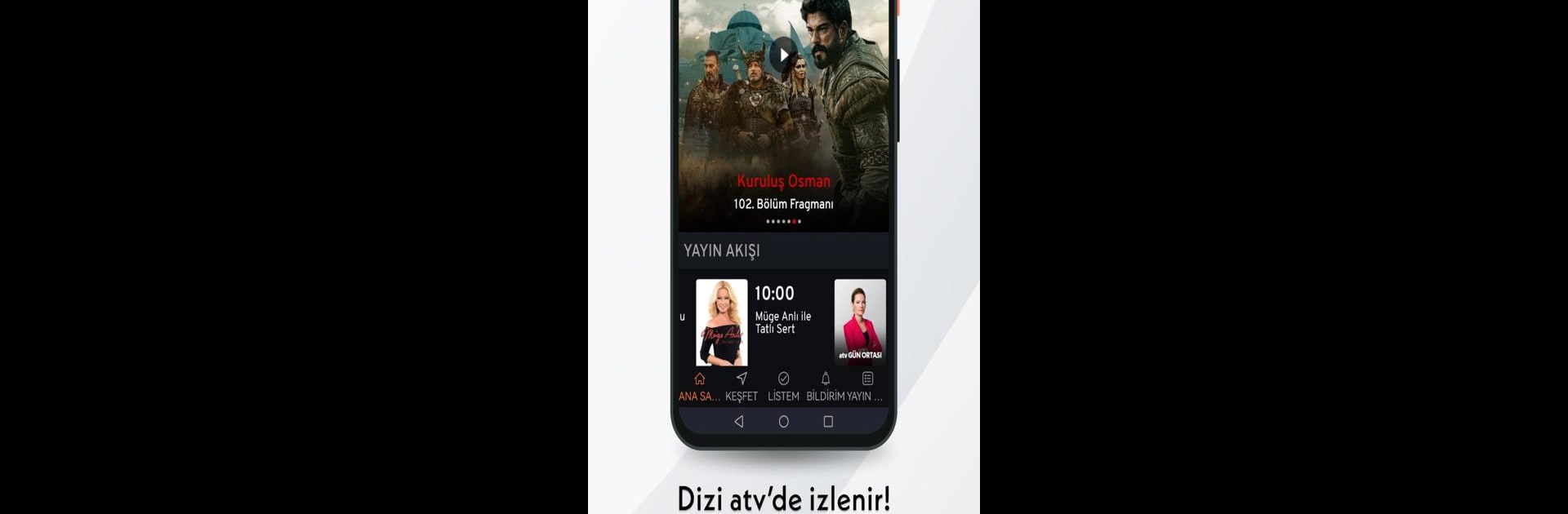

atv - Canlı TV - Dizi İzle
Spiele auf dem PC mit BlueStacks - der Android-Gaming-Plattform, der über 500 Millionen Spieler vertrauen.
Seite geändert am: Apr 16, 2025
Run atv - Canlı TV - Dizi İzle on PC or Mac
Upgrade your experience. Try atv – Canlı TV – Dizi İzle, the fantastic Entertainment app from Turkuvaz Haberleşme ve Yayıncılık AŞ, from the comfort of your laptop, PC, or Mac, only on BlueStacks.
About the App
Catch Turkey’s top TV channel anywhere, anytime with “atv – Canlı TV – Dizi İzle”! Dive into live broadcasts, your favorite series, and exclusive trailers before anyone else. With a user-friendly design, it’s never been easier to watch popular shows like Müge Anlı, Esra Erol, and more! Stay updated on current events and must-see news programs like Breakfast News and ATV Main News directly from your device.
App Features
-
Live Broadcasts & Series
Stream live TV, catch the latest episodes, and never miss your favorite programs. Whether it’s the latest from Safir on Mondays or Firebirds on Fridays, it’s all here. -
Easy Catch-Up
Missed an episode? No worries! Revisit any episodes or programs right from the app, anytime. -
Custom Notifications
Set alarms for your favorite shows and get notified as soon they’re on, so you never miss a moment. -
Interactive Features
Participate in the ‘Who Wants to Be a Millionaire?’ competition from the app, featuring a new 5 million TL prize! -
Seamless Viewing
Enjoy uninterrupted streaming thanks to the auto-adjusting image quality based on your connection speed.
Experience it on BlueStacks for a more dynamic engagement!
Ready to experience atv – Canlı TV – Dizi İzle on a bigger screen, in all its glory? Download BlueStacks now.
Spiele atv - Canlı TV - Dizi İzle auf dem PC. Der Einstieg ist einfach.
-
Lade BlueStacks herunter und installiere es auf deinem PC
-
Schließe die Google-Anmeldung ab, um auf den Play Store zuzugreifen, oder mache es später
-
Suche in der Suchleiste oben rechts nach atv - Canlı TV - Dizi İzle
-
Klicke hier, um atv - Canlı TV - Dizi İzle aus den Suchergebnissen zu installieren
-
Schließe die Google-Anmeldung ab (wenn du Schritt 2 übersprungen hast), um atv - Canlı TV - Dizi İzle zu installieren.
-
Klicke auf dem Startbildschirm auf das atv - Canlı TV - Dizi İzle Symbol, um mit dem Spielen zu beginnen



