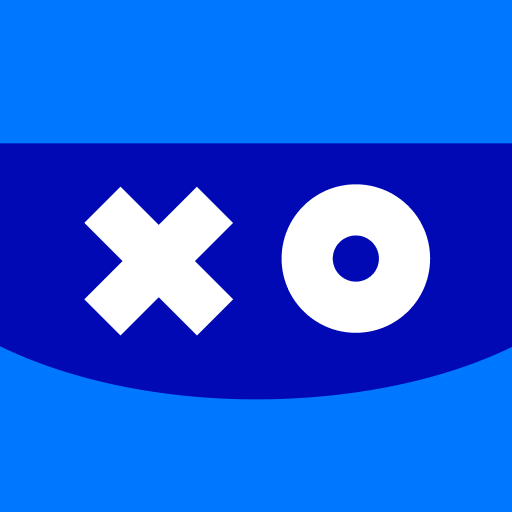Лайм HD TV онлайн: приставки
Spiele auf dem PC mit BlueStacks - der Android-Gaming-Plattform, der über 500 Millionen Spieler vertrauen.
Seite geändert am: Mar 27, 2025
Play Лайм HD TV онлайн: приставки on PC
Lime HD TV online is an application broadcasting more than 330 TV channels for modern set-top boxes, which provides users with access to a wide range of multimedia content, including films, TV series, cartoons for children, news, entertainment shows, football matches and live sports broadcasts.
Lime TV HD is an online television in Russian that supports popular set-top boxes and Android TV. Control is carried out using the remote control. You can install a free application online on your TV or order a TV set-top box in our store.
🎬 Entertainment, children's, sports, educational, news, music and other TV programs with the ability to record, pause and rewind are available for viewing.
330+ TV CHANNELS FREE ONLINE in HD format📺
The application presents popular TV channels and digital TV, including MIR, Start, STS, Yu, TNT, TNT Premier, Channel One (1 tv.ru), Russia 1, Match TV, Fighter TV, TVC Center, Domashny, Karusel, Friday, TV 3, MUZ-TV, STS kids and STS love, NTV, NTV plus, 2x2 and many others.
You will also find a large list of local channels from different regions of Russia.
Let's watch free digital TV online and enjoy your favorite TV channels together!
Main functions:
Lime HD TV offers access to movies and TV series in various genres for the whole family, such as drama, comedy, thriller, science fiction and many others. Use the remote control for your set-top box and turn on popular shows and TV programs on digital television.
The app also supports search and filter functions, allowing you to quickly find your favorite channel. Some TV channels have an archive.
In the Lime HD TV online application for set-top boxes and Android TV, we have added:
1) Watch TV online for free. The application supports live TV broadcasts: movies and TV series, entertainment TV shows, sporting events, favorite cartoon series, news and other TV programs. Users can follow their favorite teams and events in real time without leaving home.
2) TV program for the whole family. This allows users to discover movies, TV series, TV shows and sporting events that they might like.
3) Ability to add TV channels to “Favorites” for quick search. Select your favorite TV channel, save it for quick access and watch great TV anywhere in the world.
4) Opening the last watched TV channel, which makes it easy and convenient to find and enjoy your favorite content.
5) Ability to adjust the choice of HD video quality in the settings.
6) Unified user profile with synchronization of subscriptions. The application allows you to continue watching live broadcasts, easily switching between devices.
7) Sleep timer.
8) Search by channels and programs. Simple navigation and the ability to quickly access your favorite channels make using the application pleasant and easy.
9) Watching the TV program in the TV channel player.
We are continuously improving our application and expanding the list of content as in top services: rutube (rutube), kion (kion), ivy, kinopoisk, more tv, okko (okko), wink (wink), megaphone tv. We also add new features and fix bugs. You can expect regular updates that ensure stable operation and new features.
Our app is designed with users looking for convenience and quality in mind, offering an intuitive interface that makes it easy to find and enjoy your favorite content.
Install a modern home TV online that provides live TV: TV channels, movies, shows, series, programs. Install the app today and discover a world of entertainment on your TV!
With us, online television and digital TV are available to everyone!
Have a question? Write! Users: stb@limehd.tv Copyright holders and channels: tv@limehd.tv
Spiele Лайм HD TV онлайн: приставки auf dem PC. Der Einstieg ist einfach.
-
Lade BlueStacks herunter und installiere es auf deinem PC
-
Schließe die Google-Anmeldung ab, um auf den Play Store zuzugreifen, oder mache es später
-
Suche in der Suchleiste oben rechts nach Лайм HD TV онлайн: приставки
-
Klicke hier, um Лайм HD TV онлайн: приставки aus den Suchergebnissen zu installieren
-
Schließe die Google-Anmeldung ab (wenn du Schritt 2 übersprungen hast), um Лайм HD TV онлайн: приставки zu installieren.
-
Klicke auf dem Startbildschirm auf das Лайм HD TV онлайн: приставки Symbol, um mit dem Spielen zu beginnen