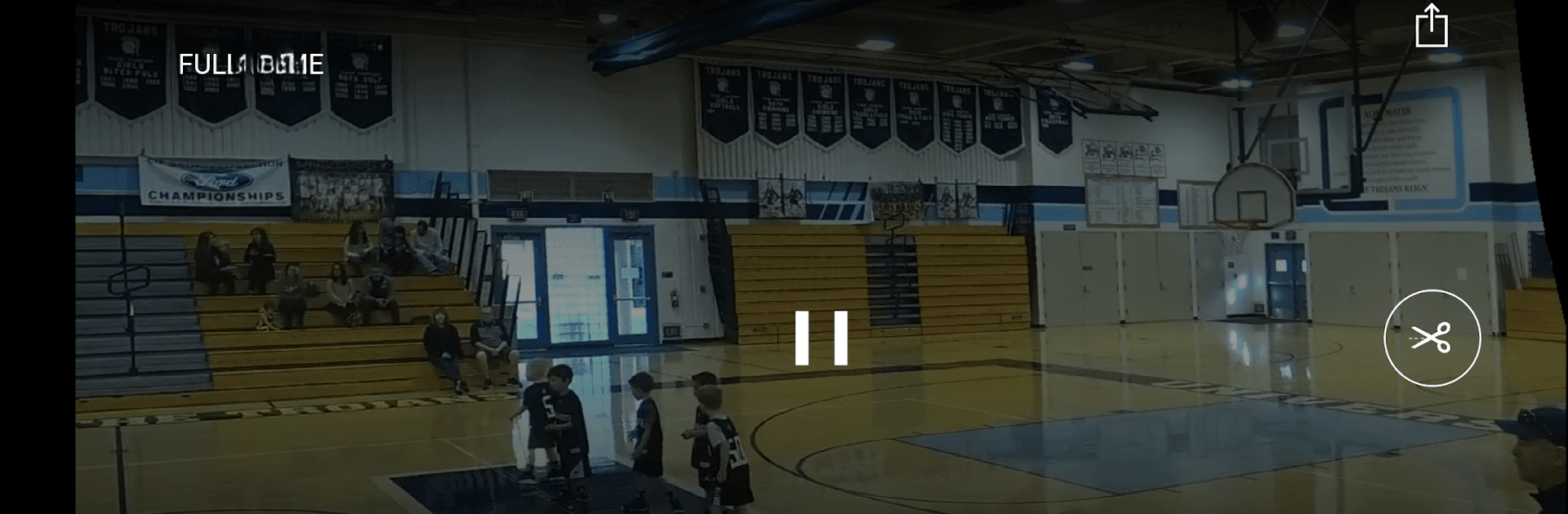

Pixellot You
Spiele auf dem PC mit BlueStacks - der Android-Gaming-Plattform, der über 500 Millionen Spieler vertrauen.
Seite geändert am: Mar 28, 2025
Run Pixellot You on PC or Mac
What’s better than using Pixellot You by Pixellot.TV? Well, try it on a big screen, on your PC or Mac, with BlueStacks to see the difference.
About the App
Pixellot You by Pixellot.TV is your go-to app for AI-automated sports production right in the palm of your hand. With it, you can film full sporting events like a pro using either Pixellot Air or any consumer-grade wide-angle action camera. Expect seamless event recording and easy uploads for on-demand playback with your audience.
App Features
Effortless Event Capture
– Record entire games using Pixellot Air or your wide-angle action camera.
– Capture those critical moments as if you had a whole production team on standby.
On-Demand Viewing
– Upload recorded events and enjoy the flexibility of watching when you want.
– Relive games and highlights, offering spectators and participants endless replays.
Shareable Highlights
– Create and share clips of standout plays and performances.
– Easily impress friends, family, fans, or even scouts with quick, shareable snippets.
Comprehensive Event Browsing
– Navigate through team schedules and events with ease.
– Keep up with the latest games and never miss a highlight.
Experience the Pixellot You app even on BlueStacks for a wider display.
BlueStacks brings your apps to life on a bigger screen—seamless and straightforward.
Spiele Pixellot You auf dem PC. Der Einstieg ist einfach.
-
Lade BlueStacks herunter und installiere es auf deinem PC
-
Schließe die Google-Anmeldung ab, um auf den Play Store zuzugreifen, oder mache es später
-
Suche in der Suchleiste oben rechts nach Pixellot You
-
Klicke hier, um Pixellot You aus den Suchergebnissen zu installieren
-
Schließe die Google-Anmeldung ab (wenn du Schritt 2 übersprungen hast), um Pixellot You zu installieren.
-
Klicke auf dem Startbildschirm auf das Pixellot You Symbol, um mit dem Spielen zu beginnen



