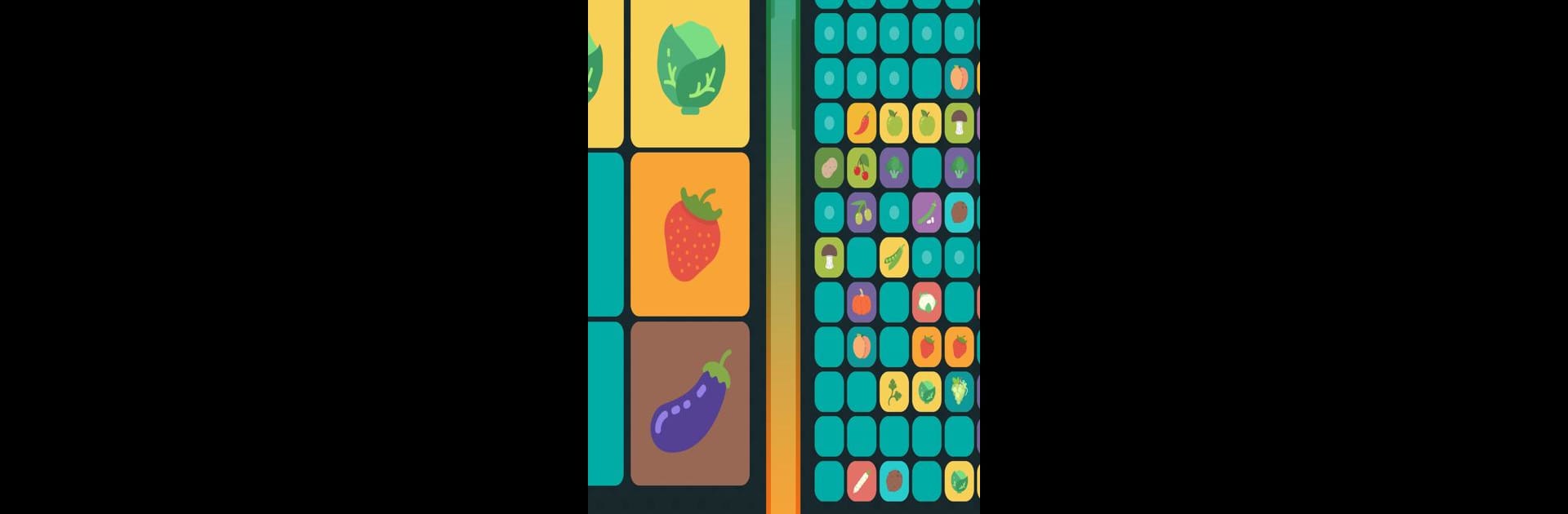
Pairs game — Remembery
Spiele auf dem PC mit BlueStacks - der Android-Gaming-Plattform, der über 500 Millionen Spieler vertrauen.
Seite geändert am: 13. September 2019
Play Remembery – Memory game pairs on PC or Mac
Explore a whole new adventure with Remembery – Memory game pairs, a Casual game created by Dreamy Dingo. Experience great gameplay with BlueStacks, the most popular gaming platform to play Android games on your PC or Mac.
About the Game
Ready to put your memory to the test and have some fun along the way? Remembery – Memory game pairs from Dreamy Dingo is a casual game that brings picture-matching gameplay to the next level. Whether you’re squeezing in a quick session or going for a marathon challenge, this one’s got enough variety to keep you—and maybe your friends and family—hooked. Play on your phone or take things up a notch with BlueStacks if you want it bigger.
Game Features
-
Picture-Matching Fun
Flip over hidden cards and pair up matching pictures. It sounds simple, but you’ll see how fast it starts to challenge your mind. -
Plenty of Ways to Play
There are five different game modes, including a classic experience, some that race against the clock, and even ones where you have to remember everything at once or work within a set number of moves. -
Challenge Levels for Everyone
From casual players to memory whizzes, there are 12 different difficulty settings—starting easy with just a few cards and ramping way up for a serious brain workout. -
Loads of Card Themes
Mix things up with card sets full of cute cats, tasty food, flags, numbers, musical notes, fun shapes, and even sports gear. There’s something for every mood. -
User-Friendly Style
The interface keeps things easy and breezy, so you can focus on matching rather than fiddling with menus. -
Customizable Look
Pick from three different visual themes—dark, light, or make it yours with a custom option. -
Play With Family and Friends
Got company? Try the multiplayer mode for some friendly competition, whether you’re bonding with your kids or just looking for a laugh with friends. -
Track Your Progress
Leaderboards and achievements let you keep an eye on your top scores and really see if your memory is improving. -
Light on Storage
No need to clear out space—this one’s compact and won’t bog down your device.
Make your gaming sessions memorable with precise controls that give you an edge in close combats and visuals that pop up, bringing every character to life.
Spiele Pairs game — Remembery auf dem PC. Der Einstieg ist einfach.
-
Lade BlueStacks herunter und installiere es auf deinem PC
-
Schließe die Google-Anmeldung ab, um auf den Play Store zuzugreifen, oder mache es später
-
Suche in der Suchleiste oben rechts nach Pairs game — Remembery
-
Klicke hier, um Pairs game — Remembery aus den Suchergebnissen zu installieren
-
Schließe die Google-Anmeldung ab (wenn du Schritt 2 übersprungen hast), um Pairs game — Remembery zu installieren.
-
Klicke auf dem Startbildschirm auf das Pairs game — Remembery Symbol, um mit dem Spielen zu beginnen
